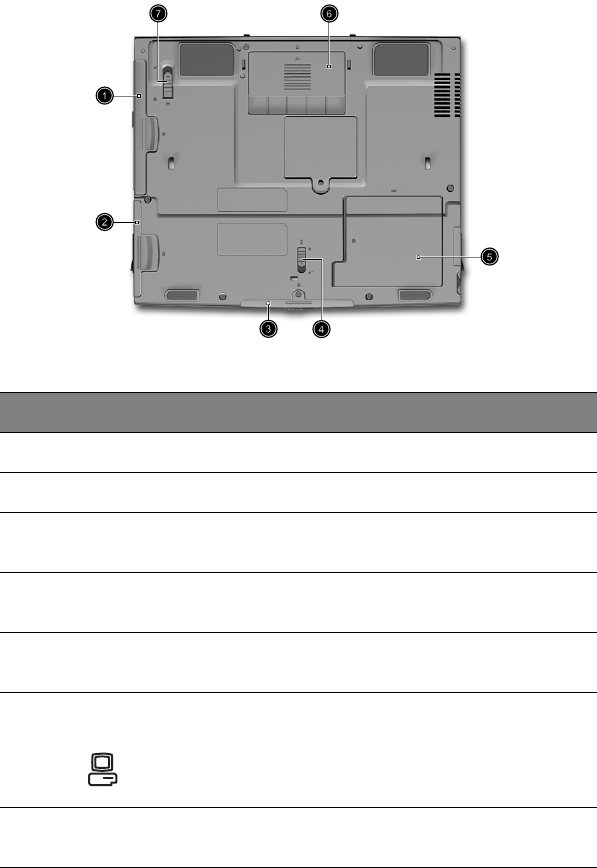
1 Getting to know your TravelMate
8
Bottom view
# Item Description
1 AcerMedia bay Houses an AcerMedia drive module.
2 Battery bay Houses the computer's battery pack.
3 Hard disk bay Houses the computer's hard disk (secured
by a screw).
4 Battery release latch Unlatches the battery to remove the
battery pack.
5Memory
compartment
Houses the computer's main memory.
6 Mini docking
connector
Connects to DockMate V mini docking
station.
7 AcerMedia bay
release latch
Unlatches the AcerMedia drive for
removal or swapping.
740-e.book Page 8 Monday, July 23, 2001 3:40 PM


















