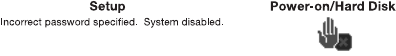
1 Getting to know your TravelMate
32
following message or symbol appears.
Slide and hold the power switch for four seconds to shut down the
computer. Then turn on the computer again, and try again. If you
fail to enter the Hard Disk Password, please contact your dealer or
an authorized service center.
Setting passwords
You can set passwords using:
• Notebook Manager
• BIOS Utility
See your online guide for more details.
740-e.book Page 32 Monday, July 23, 2001 3:40 PM


















