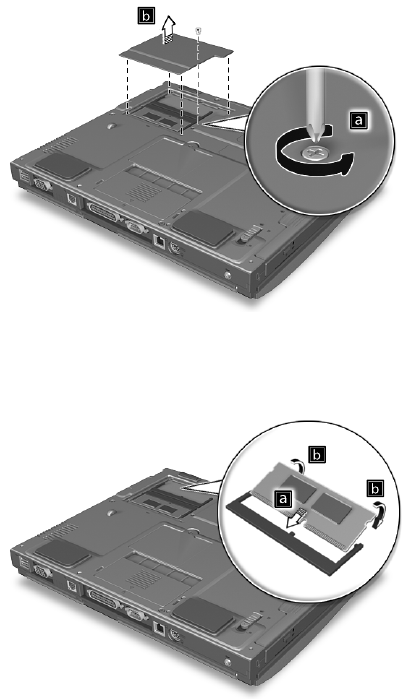
2 Customizing my computer
40
2 Remove the screw from the memory cover (a); then lift up and
remove the memory cover (b).
3 Insert the memory module diagonally into the slot (a), then gently
press it down (b) until it clicks into place.
4 Replace the memory cover and secure it with the screw.
5 Reinstall the battery pack, and reconnect the AC adapter.
6 Turn on the computer.
The computer automatically detects and reconfigures the total
memory size.
740-e.book Page 40 Monday, July 23, 2001 3:40 PM


















