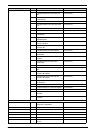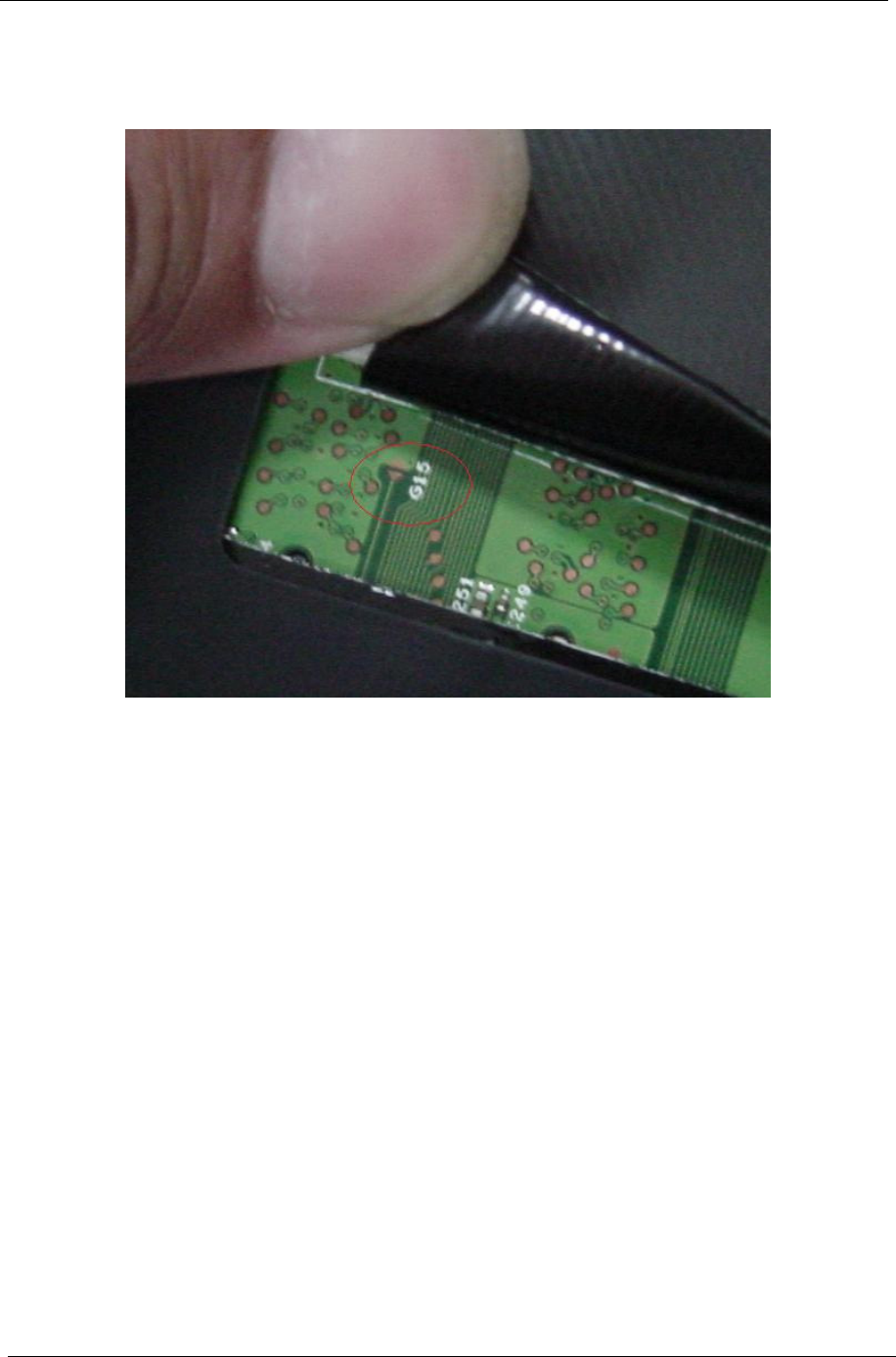
126 Chapter 5
PIN pad Location
The system board provides one hardware Pin pad under the keyboard pad. RD/CSD can enable this function
by shorting this pad. The Pin Pad location should look as the figure below.
1. Clear Password
PIN Pad: Bypassing Password Check
Keep shorting the 2 triangle PIN pad as shown above and then powering on the system will force the BIOS to
clear Supervisor and User passwords.
2. Clearing HDD password:
To decode HDD password error code for unlocking hard disk in a DOS environment.
A\> unlock6 XXXXX 00
XXXXX - HDD password error code
Unlock6.exe v1.1 2 May 2003
Choice what kind of the password to be generated:
0.) Exit
1.) Scan code
2.) upper case ASCII Code
3.) Lower case ASCII code
Enter your choice:2 (Choose 2)
XXXXXXX
XXXXXXX
XXXXXXX
Those passwords are master password.
3. Restoring the BIOS through the Crisis Disk