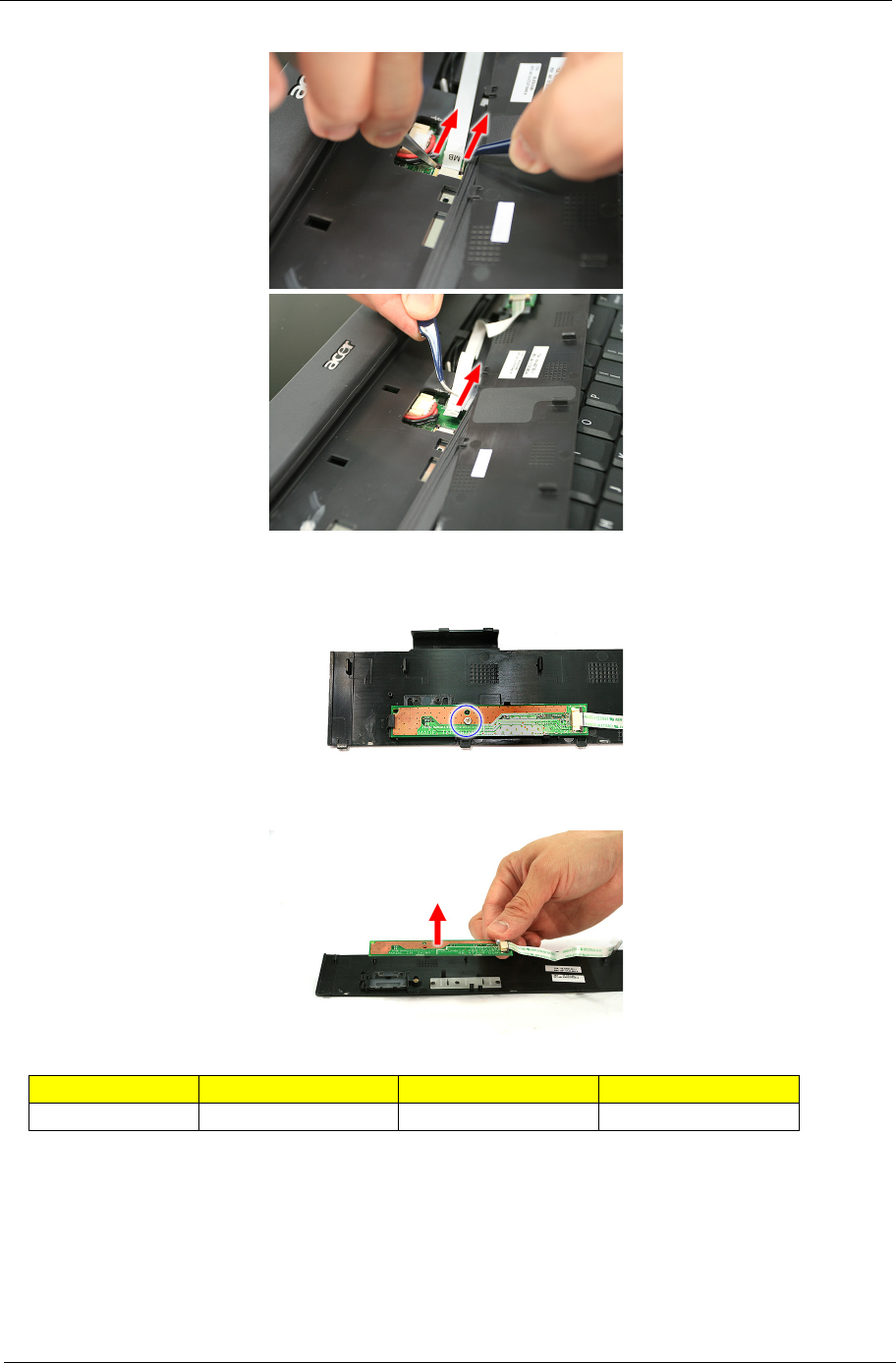
Chapter 3 79
5. Disconnect the Power board cable from the main board and disconnect the Power board cable.
6. Remove the one screw (C) securing the Power board to the middle cover, and remove the Power board
from the middle cover.
Removing the Keyboard
1. See “Removing the Battery Pack” on page 62..
2. See “Removing the Middle Cover and the Power Board” on page 78.
Step Size (Quantity) Color Torque
1 M2 x L4 (1) Silver 1.6 kgf-cm


















