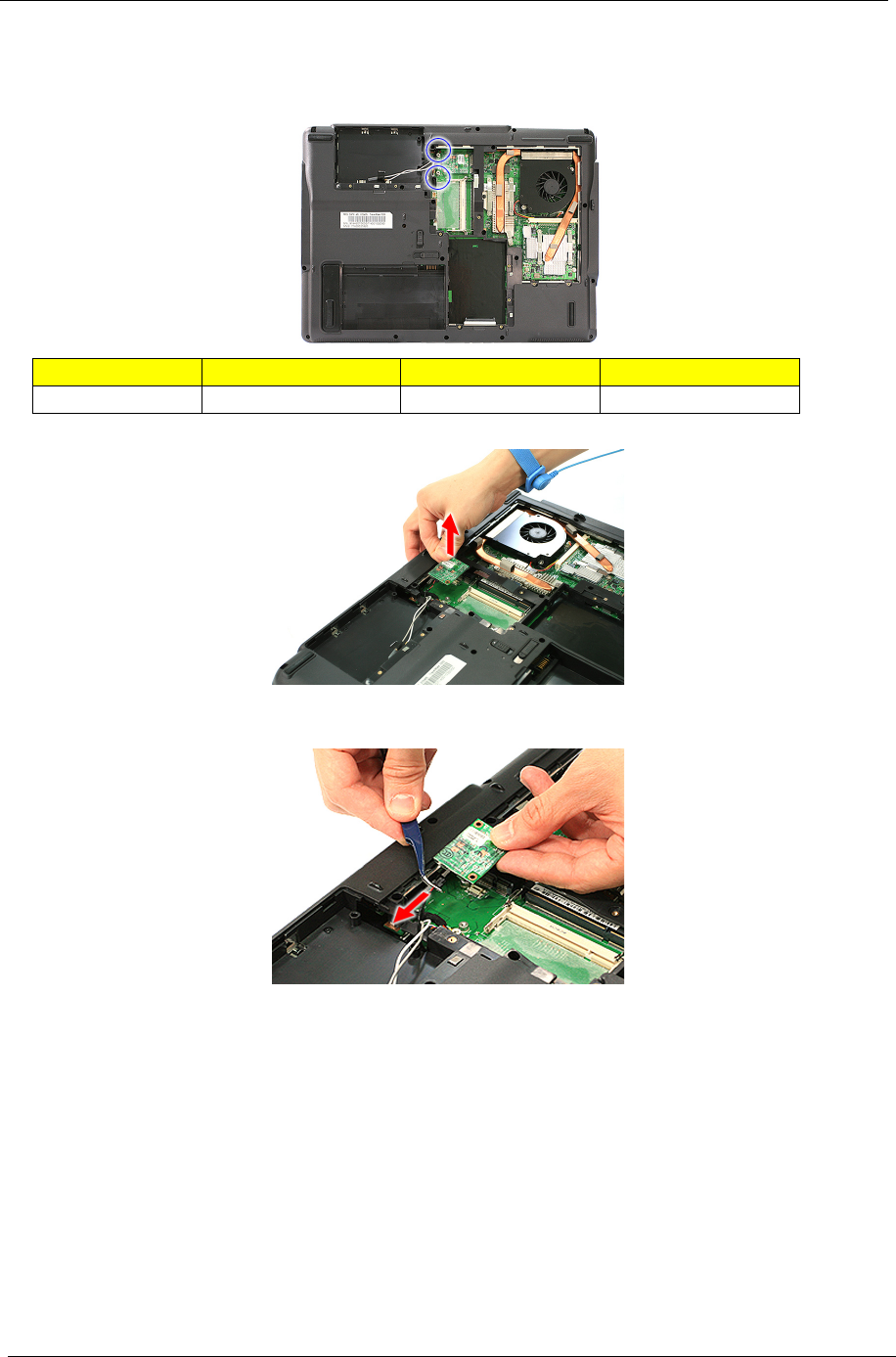
74 Chapter 3
3. See “Removing the DIMM” on page 68.
4. See “Removing the WLAN Board Modules” on page 68.
5. Remove the 2 screws (C) securing the modem card.
6. Lift partially to detach the modem board from the main board.
NOTE: The modem cable is still attached to the modem board.
7. Disconnect the modem cable from the modem board.
Removing the Heatsink Fan Module
1. See “Removing the Battery Pack” on page 62.
2. See “Removing the Lower Cover” on page 64.
Step Size (Quantity) Color Torque
1~2 M2 x L4 (2) Silver 1.8 kgf-cm


















