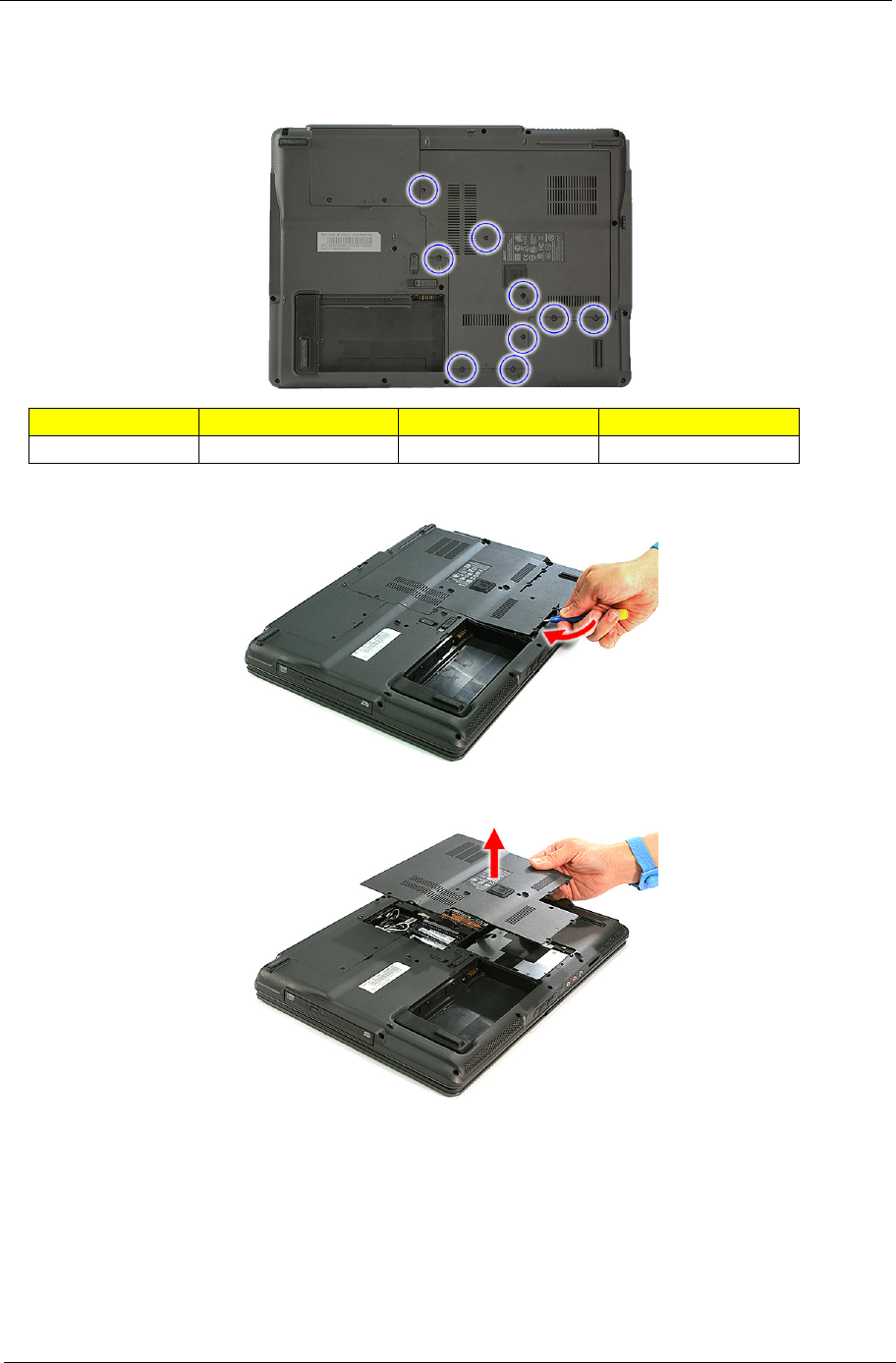
Chapter 3 65
2. See “Removing the SD dummy card” on page 63.
3. See “Removing the PC and ExpressCard dummy cards” on page 63.
4. Loosen the nine screws (B) on the lower cover.
5. Use a plastic screw driver to carefully pry open the lower cover.
6. Remove the lower cover from the lower case.
Removing the Secondary HDD Cover
1. See “Removing the Battery Pack” on page 62.
2. See “Removing the SD dummy card” on page 63.
3. See “Removing the PC and ExpressCard dummy cards” on page 63.
4. See “Removing the Lower Cover” on page 64.
Step Size (Quantity) Color Torque
1~9 M2 x L4 (9) Black 1.6 kgf-cm


















