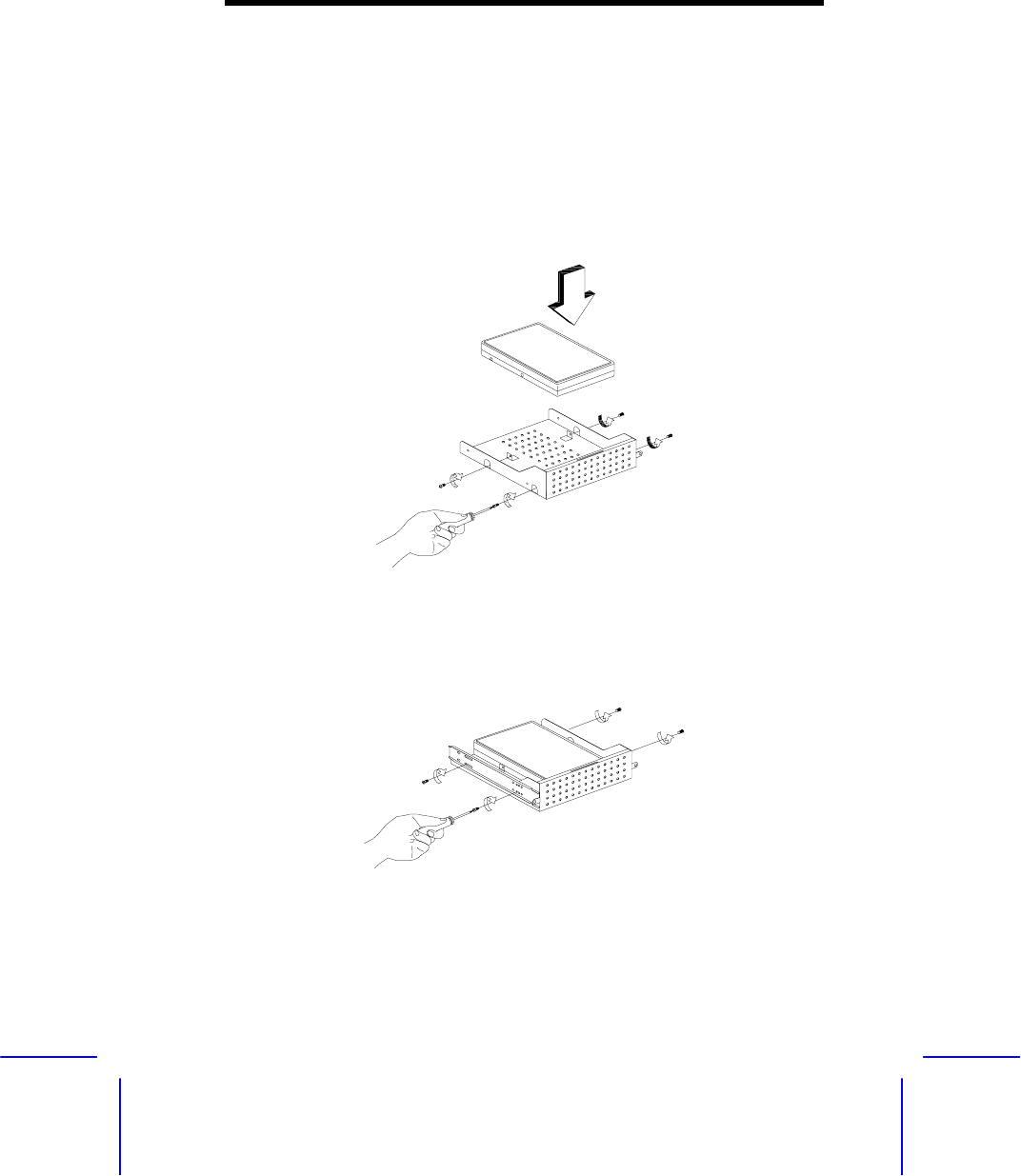
Chapter 1 System Housing 1-9
Hard Disk Drives
To install a 3.5-inch hard disk drive or other 3.5-inch drives to the 5.25-
inch drive bay:
1. Open the front panel and the left panel of the system. See the
Opening the Housing Panels section for more information.
2. Secure the disk drive into the drive tray with four screws.
3. Align the lower screw holes of the tray bracket to the tray’s screw
holes and secure it with four screws.


















