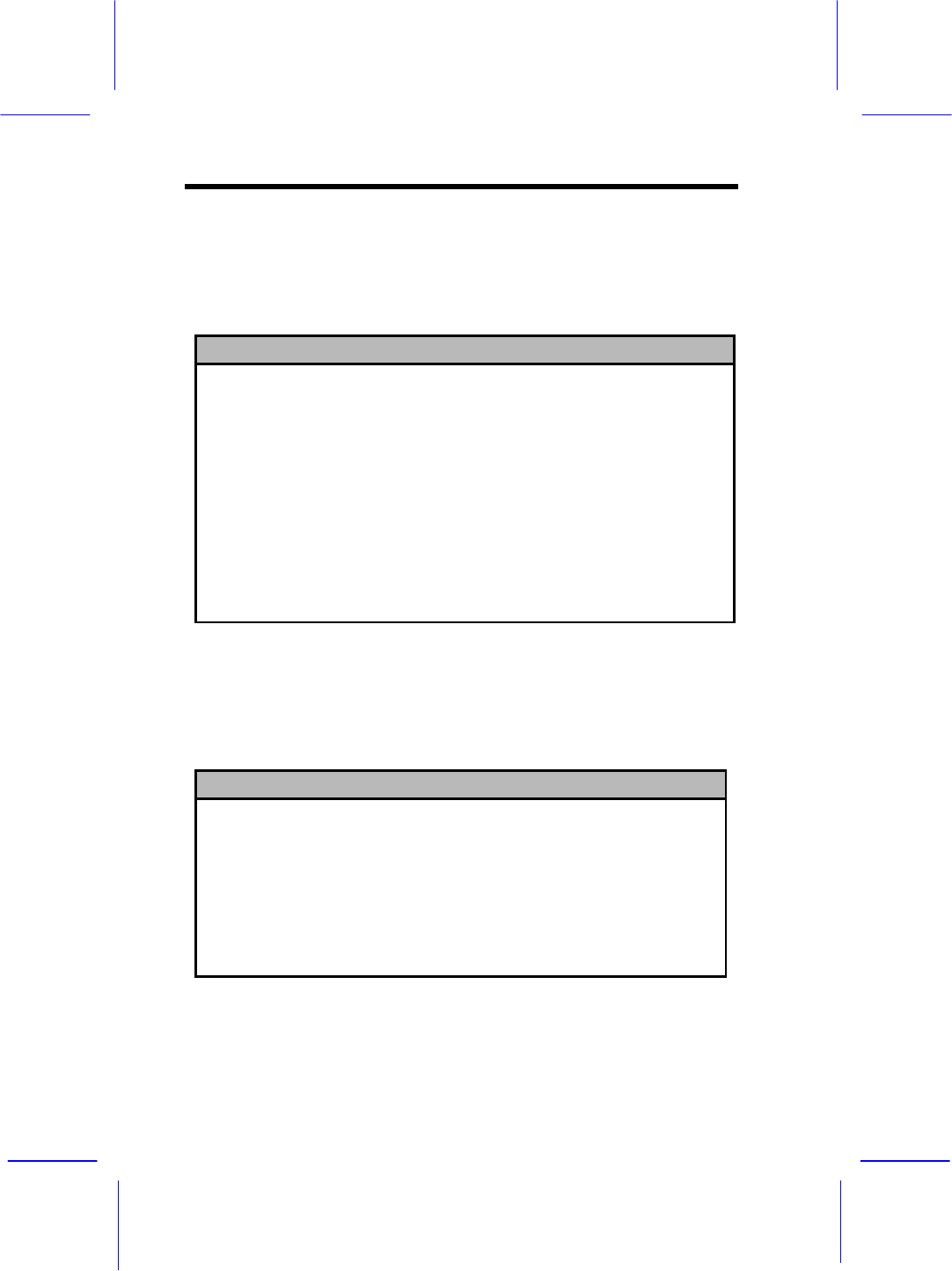
3-4 AcerAltos 500L User’s Guide
System Information
The following screen appears if you select System Information from
the Main menu:
System Information
Processor ...........................Pentium II
Processor Speed .....................300 MHz
Internal Cache Size .................32 KB, Enabled
External Cache Size .................512 KB, Enabled
Floppy Drive A ......................1.44 MB, 3.5-inch
Floppy Drive B ......................None
IDE Primary
Channel Master ..........Hard Disk, xxx MB
IDE Primary
Channel Slave ...........None
IDE Secondary Channel Master ........None
IDE Secondary
Channel Slave ........None
Total Memory ........................xxx MB
1st Bank ..........................SDRAM, xxx MB
2nd Bank ..........................None
3rd Bank .........................None
The System Information menu shows the current basic configuration
of your system.
The next screen shows page 2 of the System Information menu.
System Information
Serial Port 1......................3F8h, IRQ 4
Serial Port 2......................2F8h, IRQ 3
Parallel Port......................378h, IRQ 7
PS/2 Mouse.........................Installed
The sections below explain the parameters.


















