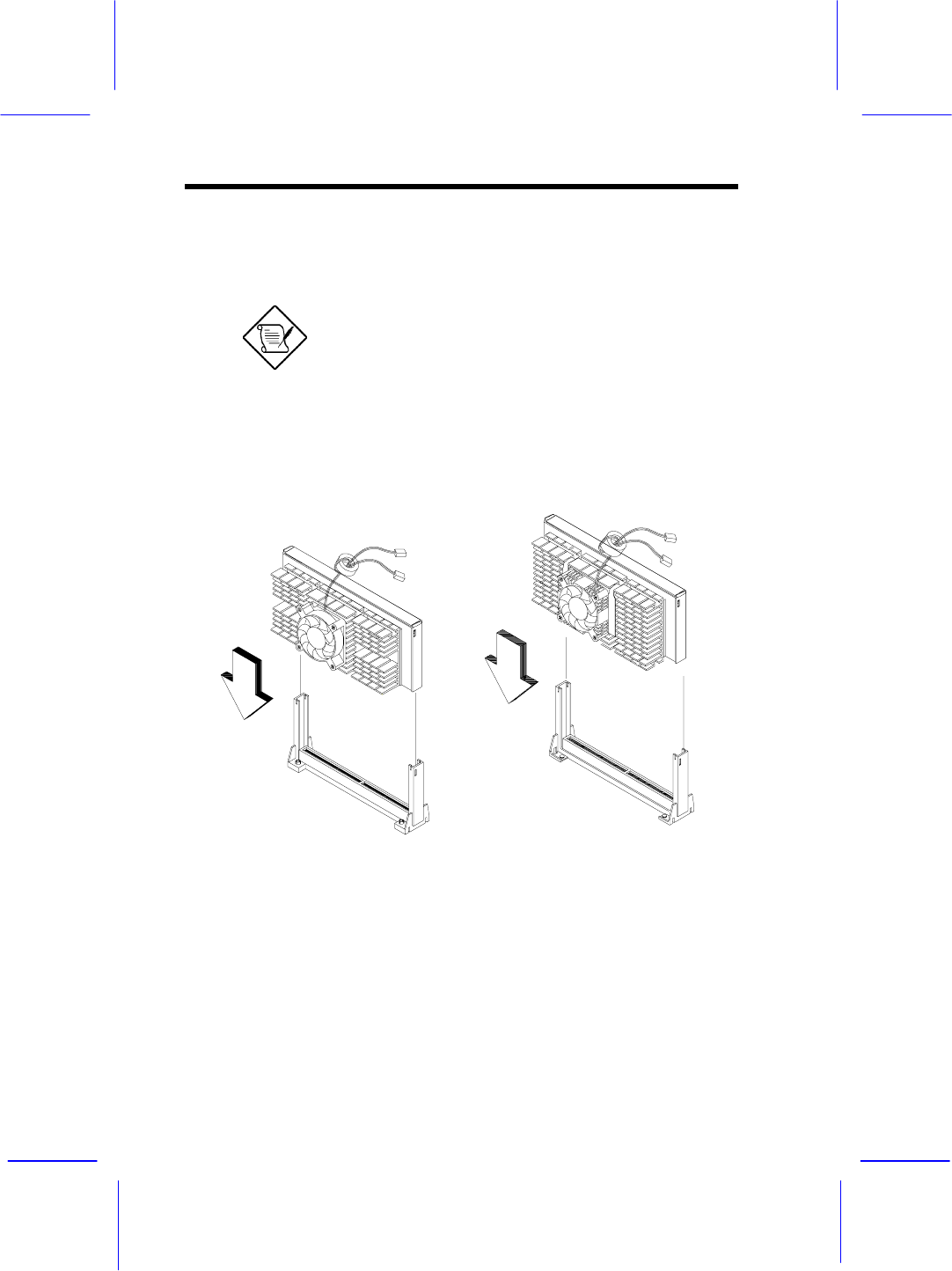
2-12 AcerAltos 500L User’s Guide
2. With the processor module golden fingers pointing downward,
align the processor to the posts of the retention mechanism then
lower it down.
The golden fingers of the Pentium II module
are slotted such that it only fits in one
direction. Make sure that the module groove
matches the one on the processor socket.
3. Press down the processor module until the golden fingers
completely fit into the socket.


















