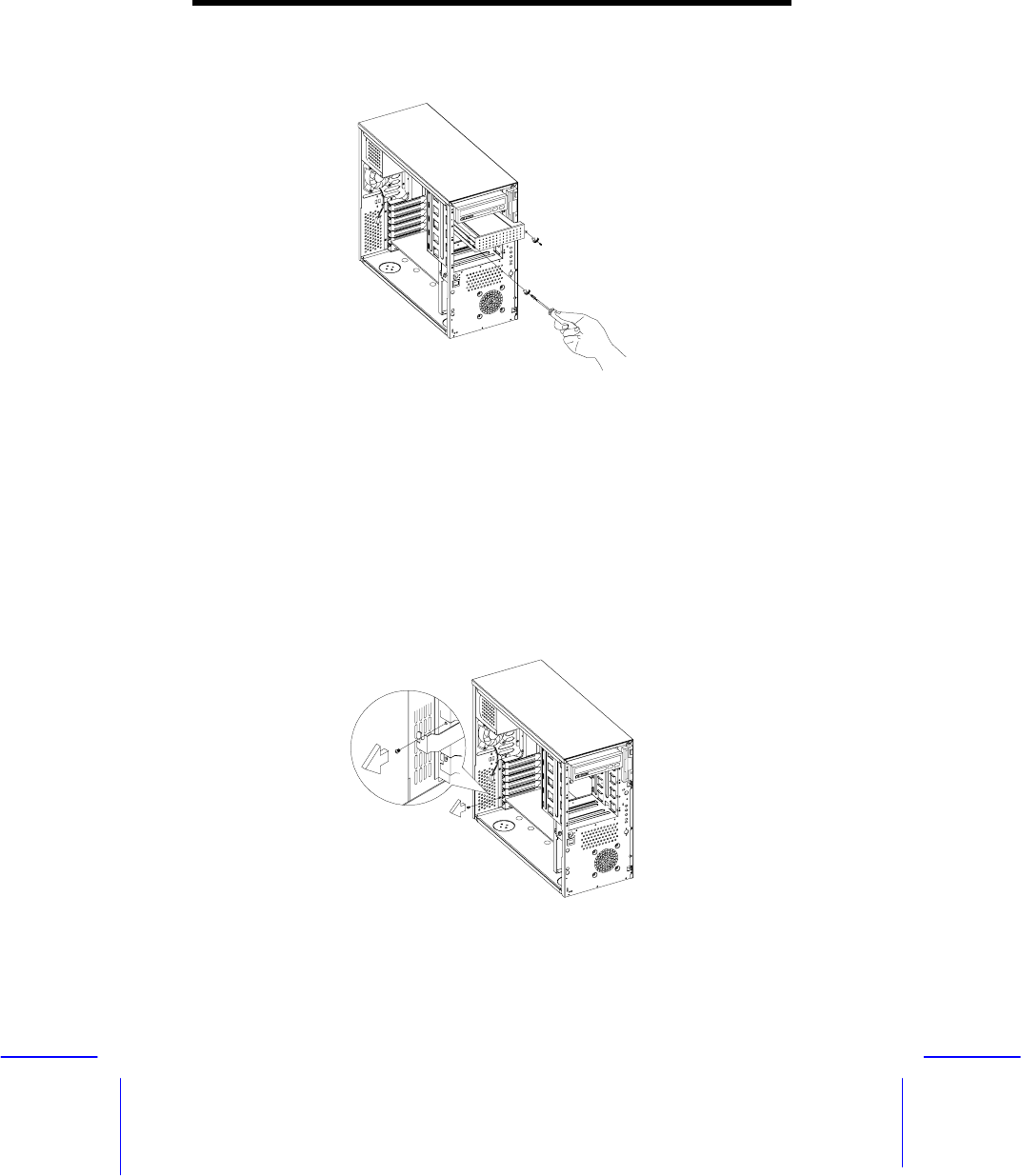
1-10 AcerAltos 500L User’s Guide
4. Insert the drive tray into the drive bay and secure it with two
screws.
5. Connect the signal and power cables to the drive.
Installing Expansion Cards
To install an expansion card:
1. Locate an empty PCI, ISA, or AGP slot on the system board and
then remove its expansion slot bracket. Save the screw for later
use.


















