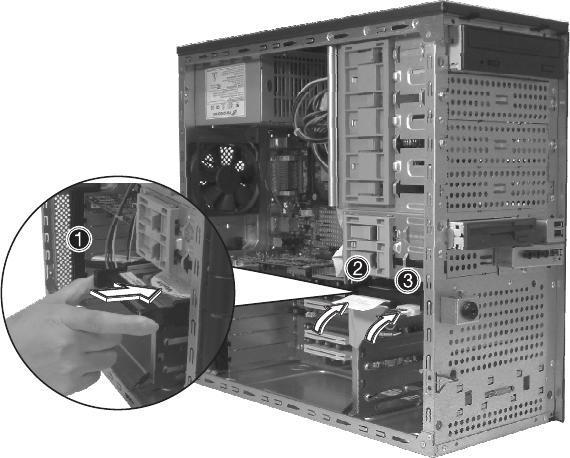
4 Configuring the system
56
To install a hard disk
Observe the pre-installation and ESD precautions on page 38. Follow
these steps to replace your computer’s hard disk:
1 Remove the side panel (see page 41).
2 Attach the HDD rails to the sides of the drive housing.
3 Insert the drive into an empty HDD slot (slot 1 or slot 3) until it
locks into place with an audible “click” (1).
4 Attach the power and IDE cables to the HDD (2) and (3).
5 Replace the side cover and observe post-installation instructions as
explained on page 39.
BB!H421!.!FO/cppl!!Qbhf!67!!Gsjebz-!Nbz!8-!3115!!2;42!QN


















