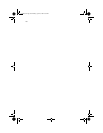99
CD 77
diskette 77
display 75
DVD 77
floppy drive 77
keyboard 76
printer 77
startup 75
R
rear view 7
right view 6
S
safety
CD or DVD 94
FCC notice 91
general instructions 93
lithium battery 94
modem notices 92
scroll lock
on indicator 12
security
keylock 5, 29
password 29
service
when to call ix
simultaneous display 42
software
bundled 61
speaker
hotkeys 17
speakers
troubleshooting 76
standby
hotkeys 17
status indicators 12
status LCD 12
storage 22
floppy drive 22
hard disk 22
optical drive 22
s-video
connecting 42
T
time
setting in BIOS Utility 64
touchpad 19
using 19– 20
travel
international flights 58
local trips 57
U
USB
connecting 47
disconnecting 47
utility
BIOS Setup 63– 71
V
video performance 11
volume
adjusting 26
mute 17
W
Windows keys 16
As1400.book Page 99 Monday, April 15, 2002 4:07 PM