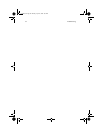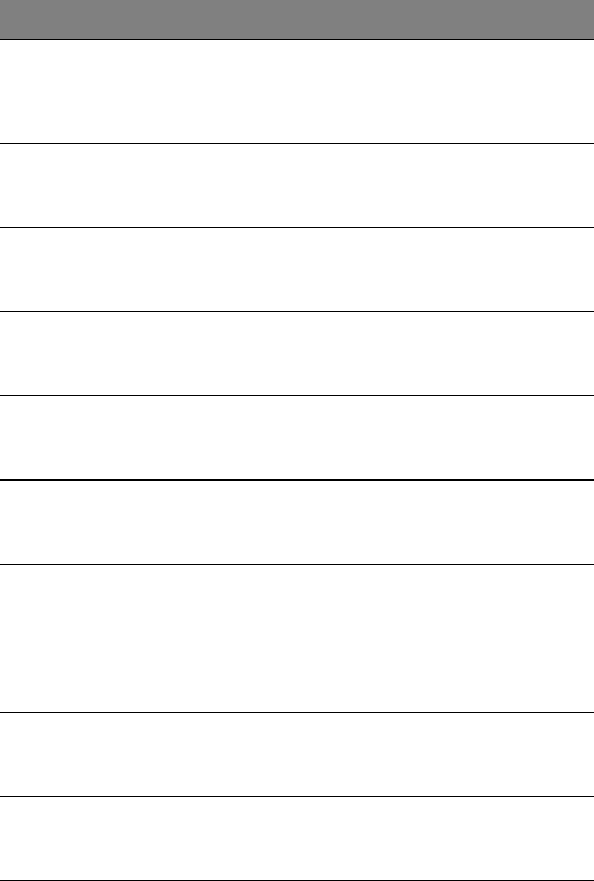
81
If you still encounter problems after going through the corrective measures, please
contact your dealer or an authorized service center for assistance. Some problems may
be solved using the BIOS Setup Utility. See “BIOS Setup Utility” on page 63.
02F6 Software NMI
Failed
System unable to generate software NMI (Non-Maskable
Interrupt).
Write down the message and contact your dealer or an authorized
service center.
02F7 Fail-Safe Timer
NMI Failed
Fail-safe timer takes too long.
Write down the message and contact your dealer or an authorized
service center.
device Address
Conflict
Specific device has an address conflict.
Enter the BIOS Setup Utility and verify the parameters (try loading
the default settings); then save and restart your computer.
Failing Bits: nnnn Memory test failed.
Write down the message and contact your dealer or an authorized
service center.
Invalid System
Configuration Data
Error with NVRAM (CMOS) data.
Enter the BIOS Setup Utility and verify the parameters (try loading
the default settings); then save and restart your computer.
I/O device IRQ
conflict
I/O device has IRQ (Interrupt Request) conflict.
Enter the BIOS Setup Utility and verify the parameters (try loading
the default settings); then save and restart your computer.
Operating system not
found
Operating system cannot be found on the boot device.
Enter the BIOS Setup Utility and verify the hard disk, floppy drive,
and boot parameters (try loading the default settings); then save
and restart your computer.
If the problem persists, you may need to recover your hard disk, or
reinstall the operating system.
Parity Check 1 nnnn Parity error found on system bus.
Write down the message and contact your dealer or an authorized
service center.
Parity Check 2 nnnn Parity error found on I/O bus.
Write down the message and contact your dealer or an authorized
service center.
Error Messages Corrective Action
As1400.book Page 81 Monday, April 15, 2002 4:07 PM