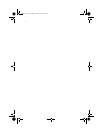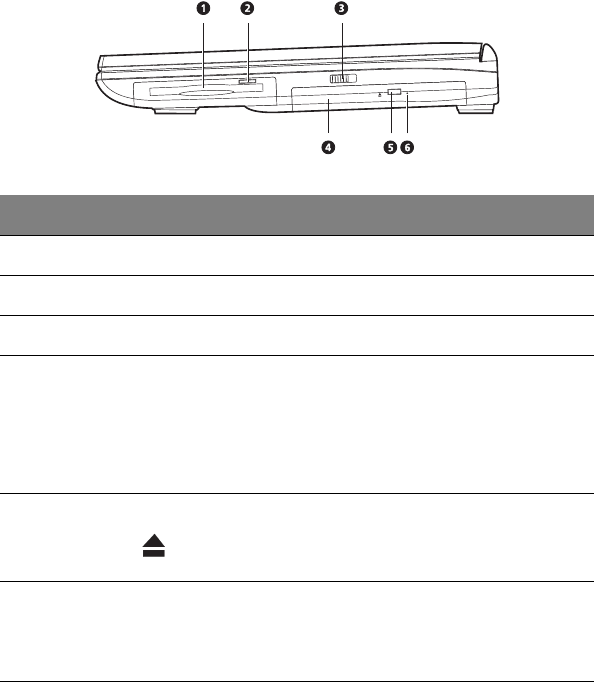
Getting familiar with your computer6
Right view
# Item Description
1 Floppy drive Accepts a 3.5-inch diskette.
2 Floppy drive eject button Press to eject the diskette from the floppy drive.
3 Wireless networking button Enables or disables the wireless networking feature.
4 Optical drive Depending on your model:
• CD-ROM drive reads CDs
• DVD-ROM drive reads CDs and DVDs
• DVD/CD-RW combo drive reads CDs and
DVDs, and writes to CD-Rs and CD-RWs.
5 Optical drive eject button Ejects the disc from the optical drive.
6 Optical drive emergency
eject hole
Ejects the disc from the optical drive when the
computer is turned off. See “How do I eject the
optical drive tray with the computer turned off?” on
page 76 for more details.
As1400.book Page 6 Monday, April 15, 2002 4:07 PM