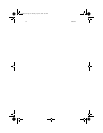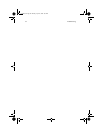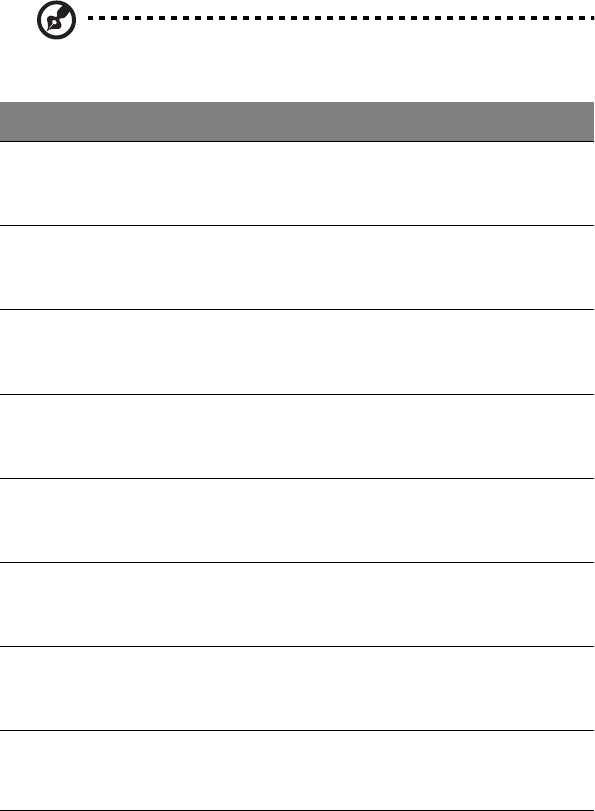
79
Error messages
If you receive an error message, note the message and take the corrective action. The
following table lists the error messages in alphabetical order together with the
recommended course of action.
Note: To enter the BIOS Setup Utility, press F2 during POST. For more
information, see “BIOS Setup Utility” on page 63.
Error Messages Corrective Action
0200 Failure Fixed Disk Hard disk error detected.
Enter the BIOS Setup Utility and verify the hard disk is detected. If
not, contact your dealer or an authorized service center.
0211 Keyboard error Try using an external keyboard.
If the external keyboard works, contact your dealer or an
authorized service center.
0212 Keyboard
Controller Failed
Keyboard controller test failed.
Write down the message and contact your dealer or an authorized
service center.
0220 Monitor type
does not match
CMOS - Run SETUP
Display device mismatch.
Enter the BIOS Setup Utility and verify the parameters (try loading
the default settings); then save and restart your computer.
0230 Shadow Ram
Failed at offset: nnnn
Shadow RAM test failed.
Write down the message and contact your dealer or an authorized
service center.
0231 System RAM
Failed at offset: nnnn
System RAM test failed.
Write down the message and contact your dealer or an authorized
service center.
0232 Extended RAM
Failed at offset: nnnn
Extended RAM test failed.
Write down the message and contact your dealer or an authorized
service center.
0250 System battery is
dead - Replace and
run SETUP
CMOS clock battery needs to be replaced.
Contact your dealer or an authorized service center.
As1400.book Page 79 Monday, April 15, 2002 4:07 PM