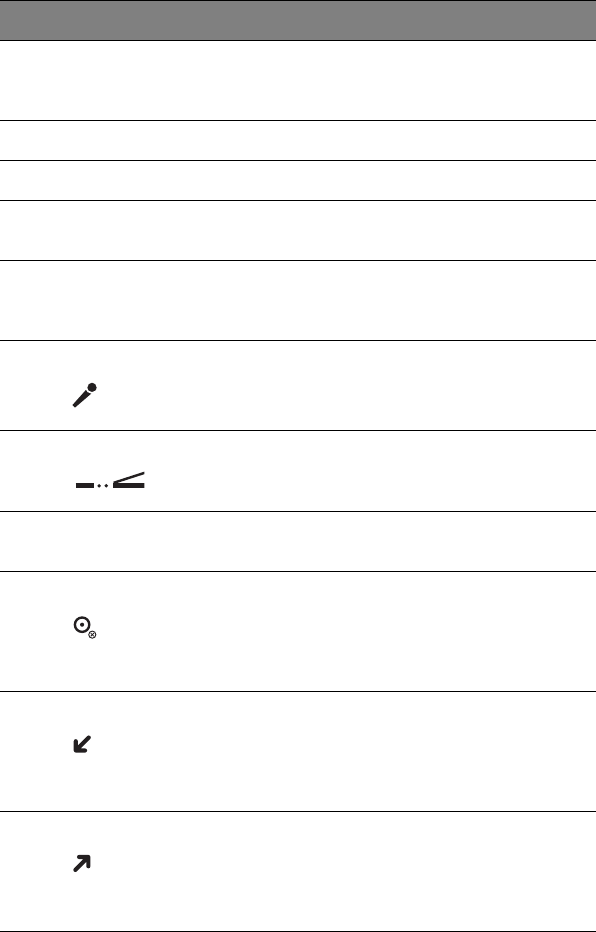
1 Getting to know your TravelMate4
4 Launch keys Buttons for launching frequently used
programs. See “Launch keys”on page 25 for
more details.
5 Keyboard Inputs data into your computer.
6 Speaker Outputs sound from your computer.
7 Touchpad Touch-sensitive pointing device which
functions like a computer mouse.
8 Click buttons (left,
center and right)
The left and right buttons function like the
left and right mouse buttons; the center
button is a 4-way scroll key.
9 Microphone Captures sounds and voices into your
computer.
10 Infrared port Interfaces with infrared devices (e.g., infrared
printer, IR-aware computers).
11 Palmrest Comfortable support area for your hands
when you use the computer.
12 Enter button Use to confirm selection in tablet mode. This
button can also be used to emulate the ESC
button by first pressing the Fn button and
then this button. This button can be
configured by the user. See note on
page 5.
13 Page down button Use to scroll one page down in tablet mode.
This button can also be used to emulate the
Tab button by first pressing the Fn button and
then this button. This button can be
configured by the user. See note on
page 5.
14 Page up button Use to scroll one page up in tablet mode. This
button is used to rotate the display by first
pressing the Fn button and then this button.
This button can be configured by the user.
See note on
page 5.
# Item Description
TMC110-en.book Page 4 Friday, March 21, 2003 2:02 PM


















