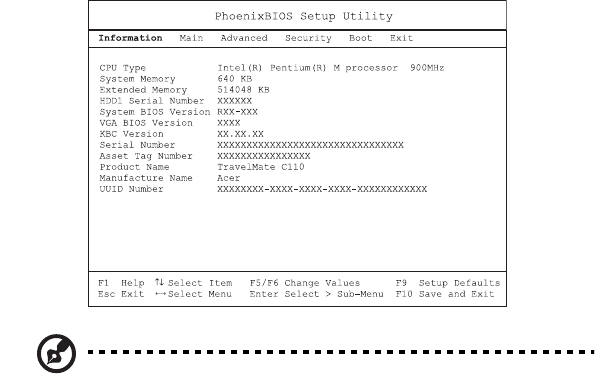
2 Customizing your computer52
Manually turning on the wireless features does not change the default
boot status setting which is re-enabled when you restart your
computer.
BIOS Utility
The BIOS Utility is a hardware configuration program built into your
computer’s BIOS (basic input/output system).
Your computer is already properly configured and optimized, and you
do not need to run this utility. However, if you encounter
configuration problems, you may need to run it.
To access the BIOS Utility, press F2 during the POST (power-on self-test)
while the TravelMate logo is being displayed.
Note: The sample screen shown above is for your reference only.
Actual values may differ.
For optimum settings, press F9 to load setup defaults. Then press F10
to save the changes and exit the BIOS Utility.
TMC110-en.book Page 52 Friday, March 21, 2003 2:02 PM


















