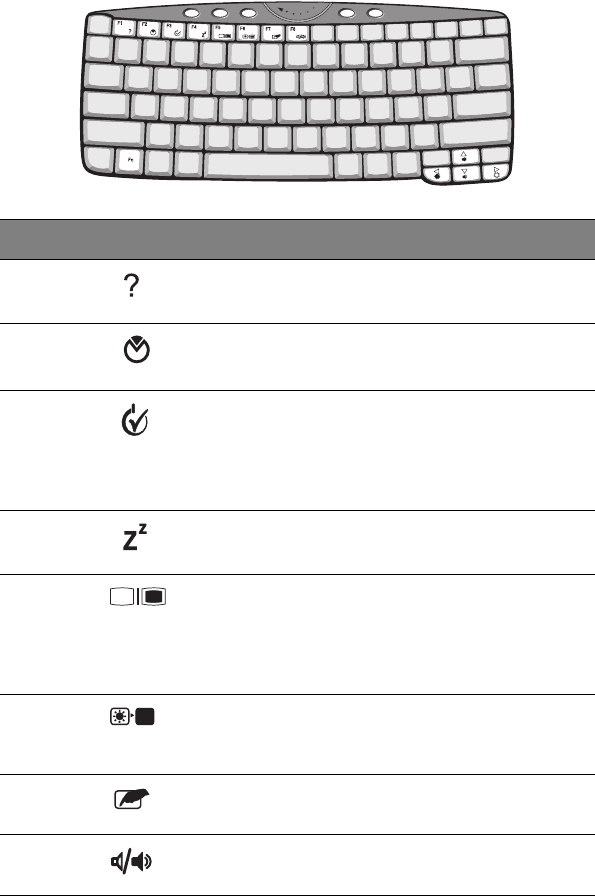
1 Getting to know your TravelMate22
Hot key Icon Function Description
Fn-F1 Hot Key Help Displays help on hot keys.
Fn-F2 Setup Accesses the computer’s
configuration utility.
Fn-F3 Power
Management
Scheme Toggle
Switches the power
management scheme used by
the computer (function available
if supported by operating
system).
Fn-F4 Sleep Puts the computer in Sleep
mode.
Fn-F5 Display Toggle Switches display output between
the display screen, external
monitor (if connected) and both
the display screen and external
monitor.
Fn-F6 Screen Blank Turns the display screen
backlight off to save power.
Press any key to return.
Fn-F7 Touchpad Toggle Turns the internal touchpad on
and off.
Fn-F8 Speaker Toggle Turns the speakers on and off.
TMC110-en.book Page 22 Friday, March 21, 2003 2:02 PM


















