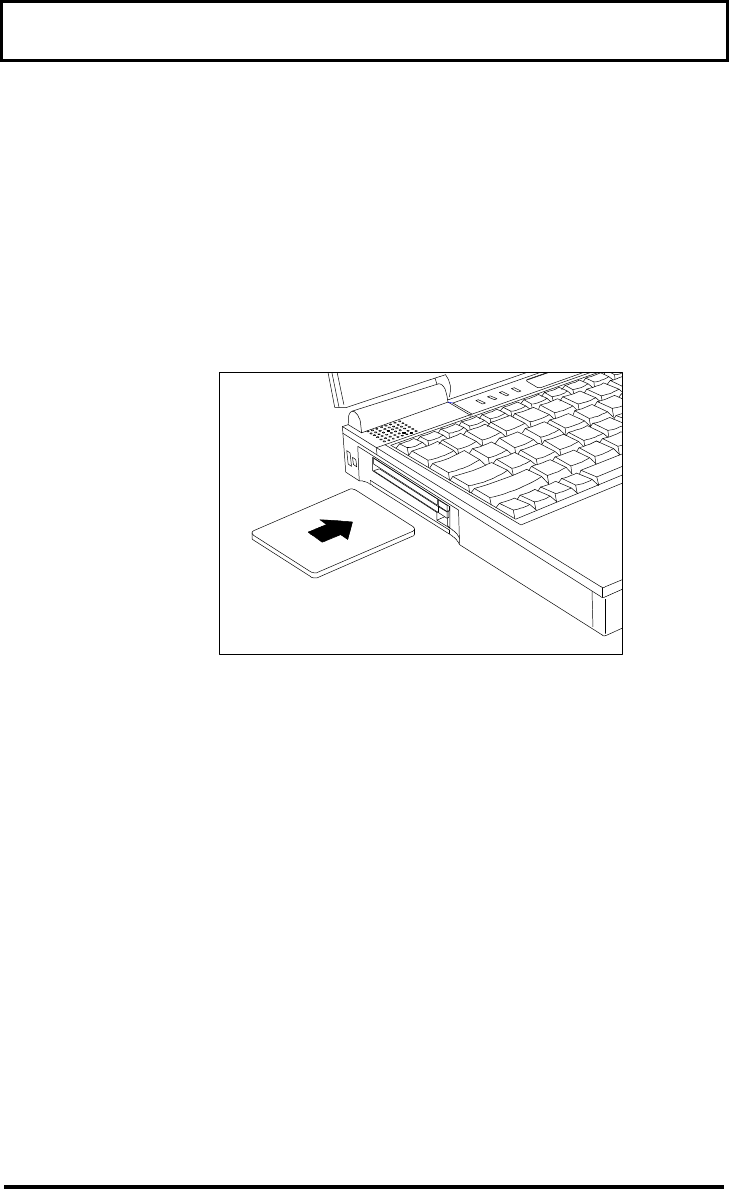
Using PC Cards
2-7
Inserting PC Cards
You can insert up to two Type I or Type II PC
cards, or one Type III PC card, into the slots on
the side of the computer. You can install PC
Cards while the computer is running.
Inserting a PC Card
In Windows 95
Windows 95 beeps to indicate it has detected a
PC card when you insert one. If Windows 95
recognizes the PC card, it sets up the necessary
drivers. If Windows 95 does not recognize the
PC card, you are asked to load the driver for the
card.


















