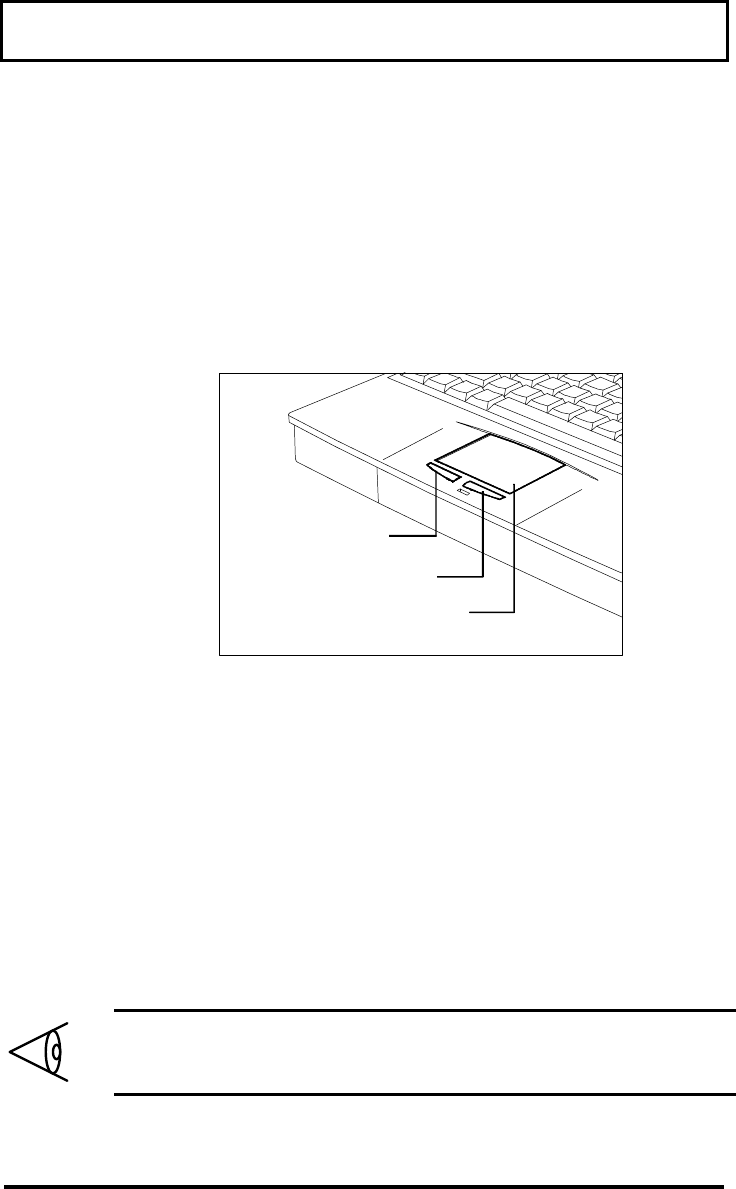
Using the Touchpad
2-13
Moving the Cursor
The embedded touchpad offers a unique and
efficient way of pointing and selecting in a
Windows environment. The following figure
shows the touchpad.
Touchpad
The touchpad responds to finger movements on
its surface. To move the cursor, move your
finger on the touchpad surface.
Once the cursor is in the proper place, tap once
on the surface of the touchpad or use the left
button to click just as you would a mouse. Tap
twice to double-click.
Note: You can also connect an external PS/2 or
serial mouse to your computer. Refer to Using
Connectors and Ports later in this chapter.
Left Button
Right Button
Touchpad


















