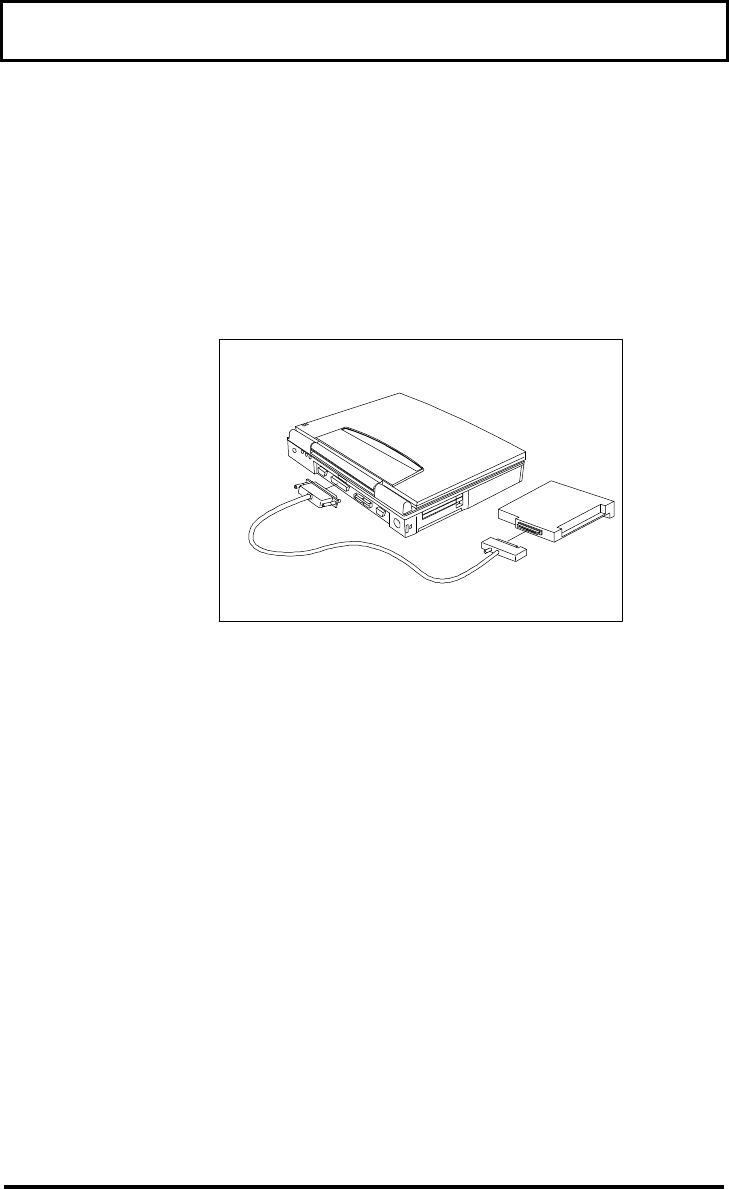
Using Disk Drives
2-23
1. Plug the 25-pin end of the floppy disk drive
cable into the parallel port on the rear panel
of the computer.
2. Attach the other end of cable to the floppy
disk drive.
Connecting the Floppy Disk Drive Externally
Floppy Disk Drive Guidelines
Failure to observe the following precautions can
damage both the floppy disk drive and the data
on the floppy disk:
q Insert the floppy disk into the floppy disk
drive slot label side up and the metal-
shutter end first. Gently push the floppy
disk into the floppy disk drive slot until the
floppy disk clicks into place.


















