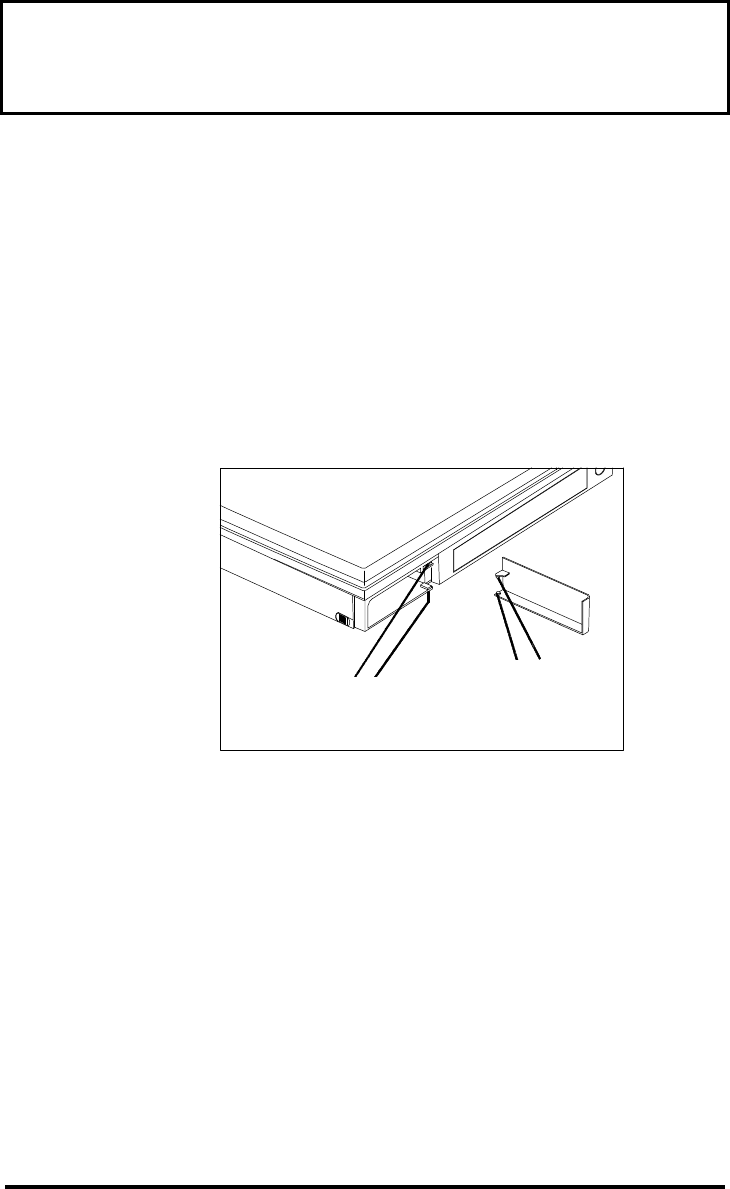
Re-Installing the Battery
Compartment Door
3-12
The battery compartment door is designed to not
break, but come off easily, when it has been
forced open too far.
To re-install the battery compartment door,
follow these instructions:
1. Align the battery compartment door hinge to
the slots towards the back of the battery
compartment.
Re-Connecting the Battery Compartment Door
2. Insert the door hinge into the slot.
3. Swing the door closed, then slide it back
until it clicks into place and the battery door
latches.
Battery Door
Hinge
Battery Door
Hinge Slots


















