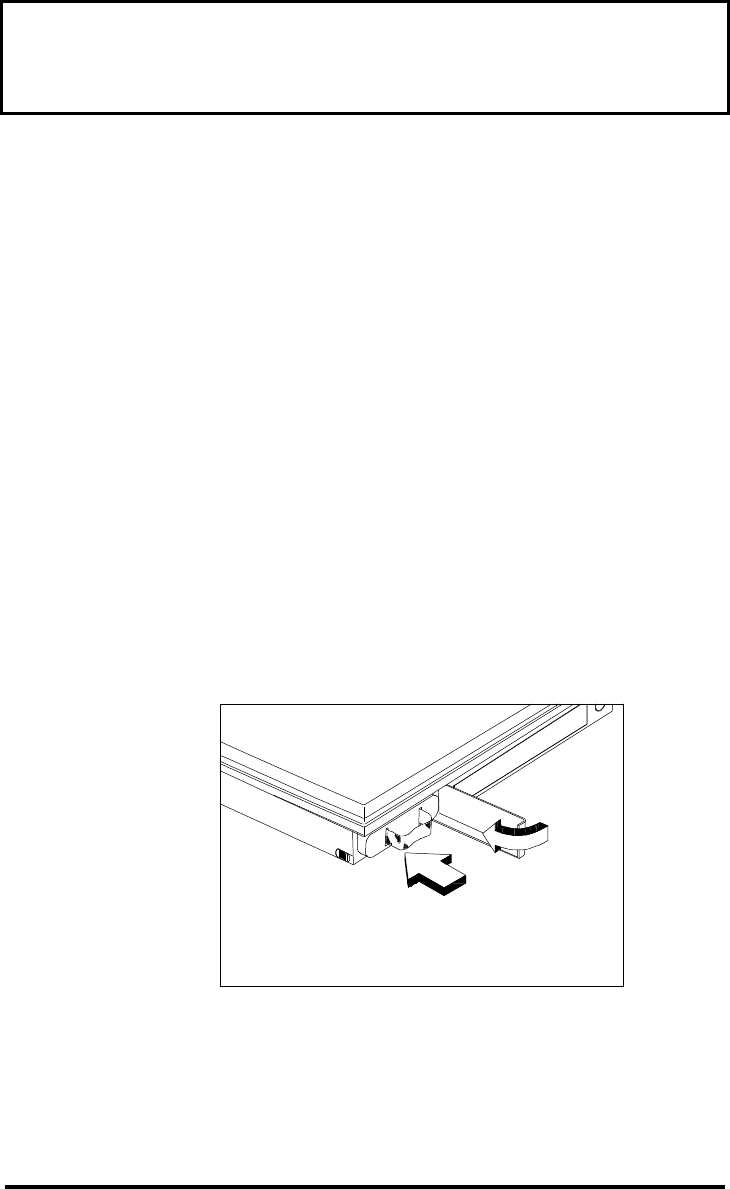
Removing and Installing the
Battery Pack
3-11
Installing the Battery Pack
Follow these steps to install the battery:
1. Unlatch the battery compartment door.
2. Slide the battery compartment cover forward
slightly then swing the door open.
3. Insert the battery pack (connector side up)
into the compartment, then push the battery
completely into the compartment until you
feel the contacts engage.
4. Swing the door closed, then slide it back in
until it clicks into place and the battery door
latches.
5. Reconnect the AC adapter (if necessary).
Sliding the Battery in Place
3
4


















