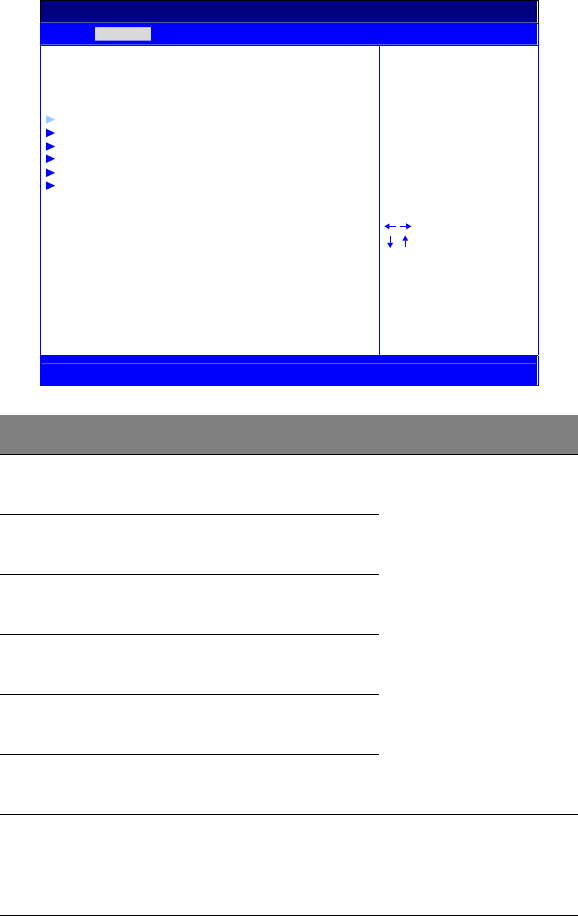
55
IDE Configuration
Parameter Description Options
Primary IDE
Master
Device detected as primary
IDE master.
Manual configure IDE
device parameters if
device could not been
detected by BIOS.Primary IDE
Slave
Device detected as primary
IDE slave.
Secondary IDE
Master
Device detected as secondary
IDE master.
Secondary IDE
Slave
Device detected as secondary
IDE slave.
Third IDE
Master
Device detected as third IDE
master.
Third IDE Slave Device detected as third IDE
slave.
Hard Disk
Write Protect
Disable/Enable device write
protection. This will be
effective only if device is
accessed through BIOS.
Disabled
Enabled
BIOSSETUPUTILITY
Advanced
IDEConfiguration
___________________________________________________
PrimaryIDEMaster [HardDisk]
PrimaryIDESlave [HardDisk]
SecondaryIDEMaster [ATAPICDROM]
SecondaryIDESlave [ATAPICDROM]
ThirdIDEMaster [HardDisk]
ThirdIDESlave [HardDisk]
HardDiskWriteProtect [Disabled]
IDEChannel3mode [Native] SelectScreen
SelectItem
+- ChangeOption
F1 GeneralHelp
F10 SaveandExit
ESC Exit
V02.03©Copyright1985-2000,AmericanMegatrendsInc.
Whileenteringsetup,
BIOSautodetectsthe
presenceofIDE
devices.Thisdisplays
thestatusofauto
detectionofIDE
devices.


















