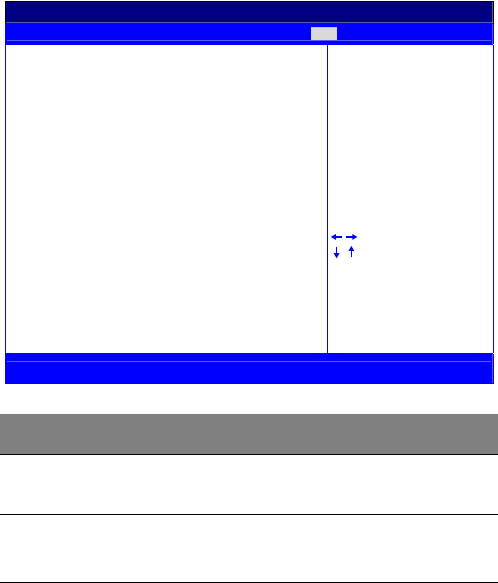
4 Setup utility
72
Hard Disk Drives
Parameter Description
1
st
Hard Drive
Configure the hard drive to boot the
system.
2
nd
Hard Drive Configure the 2
nd
hard drive. Note that
only 1
st
hard drive could boot the system.
BIOSSETUPUTILITY
Boot
1
st
HardDrive [IDEPRIMARYMASTER-IBM-DATA-3]
2
nd
HardDrive [IDEPRIMARYSLAVE-IBM-DATA-35]
Specifiestheboot
sequencefromthe
availabledevices.
SelectScreen
SelectItem
+- ChangeOption
F1 GeneralHelp
F10 SaveandExit
ESC Exit
V02.03©Copyright1985-2000,AmericanMegatrendsInc.


















