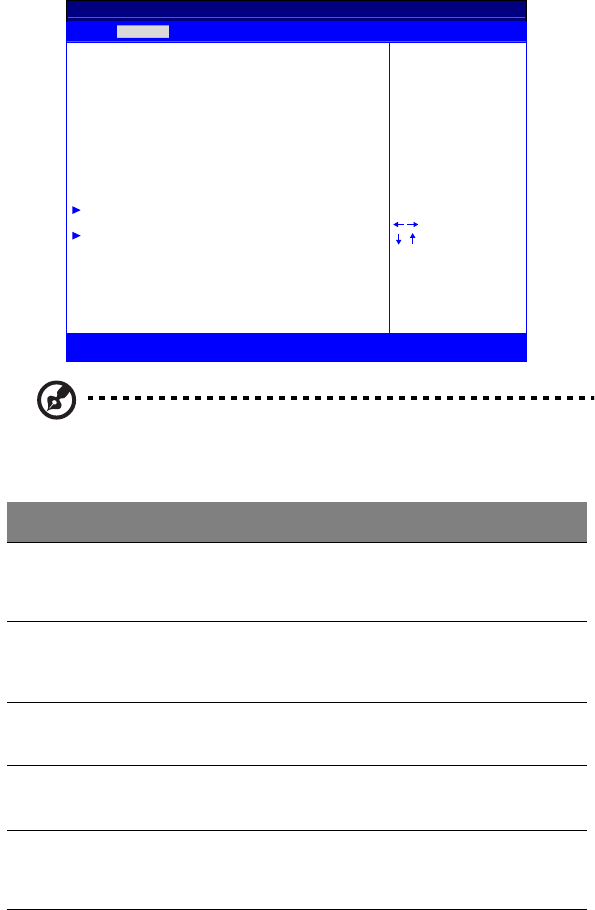
63
Event Log Configuration
Note: If there are any event logs recorded, “View Event Log” and
“Mark All Events As Read” will appear. If no event recorded, these
two options will NOT appear.
Parameter Description Options
Event Log
Area
The space utilization of event log
NVRAM. If space is full, no new
event type could be record.
Event Log
Data
The state of event log data. The
event log data is only available if
‘valid’.
Event
Logging
Allow/Not allow logging of events. Enabled
Disabled
ECC Event
Logging
Allow/Not allow logging of ECC
events.
Enabled
Disabled
Intrusion
Event
logging
Allow/Not allow logging of chassis
intrusion events.
Enabled
Disabled
BIOSSETUPUTILITY
Advanced
EventLogConfiguration
____________________________________________________
EventLogArea: SpaceAvailable
EventLogData: Valid
EventLogging [Enabled]
ECCEventLogging [Disabled]
IntrusionEventlogging [Enabled]
ClearIntrusionStatus [No]
ClearAllEventLogs [No]
ViewEventLog
MarkAllEventsAsRead
Enabled:Allowloggingof
events.
SelectScreen
SelectItem
+- ChangeOption
F1 GeneralHelp
F10 SaveandExit
ESC Exit
V02.03©Copyright1985-2000,AmericanMegatrendsInc.


















