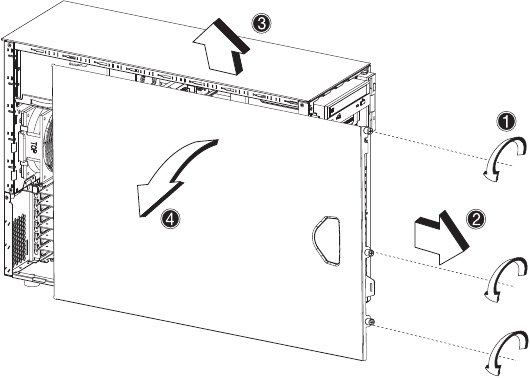
3 Upgrading the system
42
To remove the side panel
The side panel is attached to the server by three (non-removeable)
thumbscrews.
To remove the side panel:
1 Loosen the three thumbscrews located at the end of the left panel
closest to the front panel (1).
2 Slide the left panel slightly forward (2), then upward (3) before
detaching it from the chassis (4).
BB!H621!.!FO/cppl!!Qbhf!53!!Xfeoftebz-!Kbovbsz!9-!3114!!21;63!BN


















