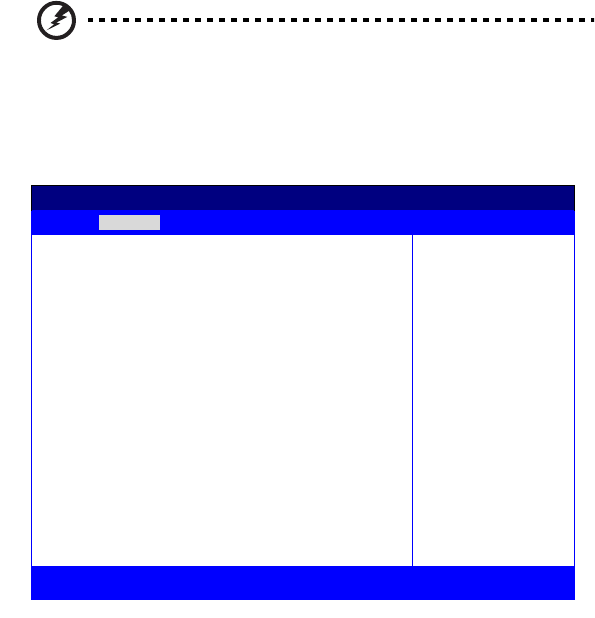
4 BIOS setup
76
Advanced
The Advanced menu contains parameter values that define how the
system behaves on startup.
Warning! Be cautious in setting parameter values in the
Advanced menu as any incorrect value may cause the
system to malfunction.
Press Enter to enter the submenu screen of the parameters shown in
the screen below.
BIOS SETUP UTILITY
Main Advanced Power Boot Security Exit
Setup Warning
Setting items on this screen to incorrect values
may cause the system to malfunction!
> SuperIO Configuration
> IDE Configuration
> Floppy Configuration
> PCIPnP Configuration
> Boot Settings Configuration
> Event Log Configuration
> OnBoard Devices Configuration
> Remote Access Configuration
Configure SuperIO
Chipset Nat414
ЧШ
ЧШЧШ
ЧШ
Select Screen
ХЦ
ХЦХЦ
ХЦ
Select Item
Enter Go to Sub Screen
F1 General Help
F10 Save and Exit
ESC Exit
V02.03 ©Copyright 1985-2000, American Megatrends Inc.
BB!H621!.!FO/cppl!!Qbhf!87!!Xfeoftebz-!Kbovbsz!9-!3114!!21;63!BN


















