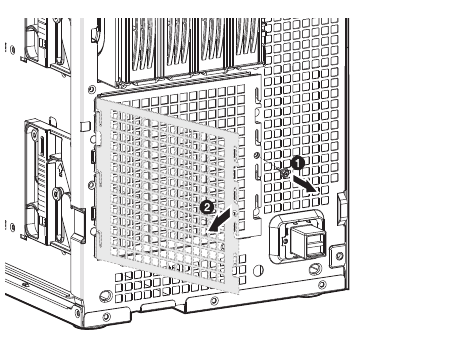
49
To install the easy-swap SATA HDD cage:
The easy-swap SATA HDD cage is an optional four-bay internal HDD
enclosure without a SATA backplane board.
1 Observe the ESD precautions and pre-installation instructions
described on page 35.
2 Remove the HDD cage bay cover. See page 39.
3 Remove the screw that secures the cover to the empty HDD bay,
then detach the cover.
4 Install the easy-swap cage.


















