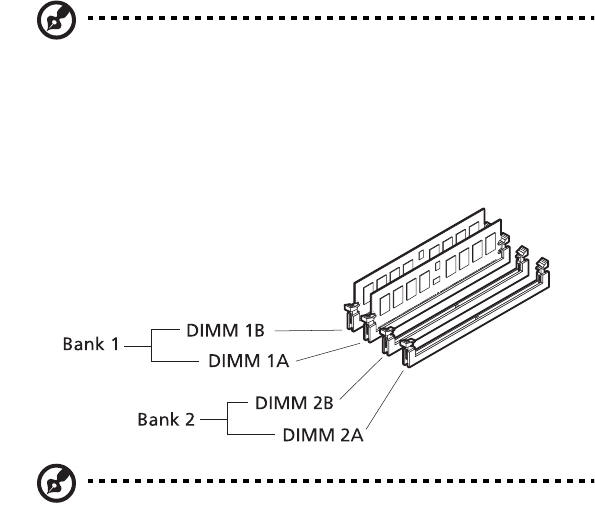
3 System upgrade
64
Upgrading the system memory
This section includes instructions for removing and installing a memory
module.
Altos G530 has four DDR2-400 DIMM slots. Each slot supports 512 MB,
1GB or 2GB memory modules. The maximum memory capacity is 8GB.
Memory module installation guidelines
• The minimum memory configuration is one DIMM, installed in the
DIMM 1B socket (the socket farthest from the CPU sockets).
However, for optimum performance and dual-channel interleave
operation, a minimum of two DIMMs should be installed. DIMMs
on channel A (DIMM 1A and 2A) are paired with DIMMs on
channel B (DIMM 1B and 2B) to enable 2-way interleaving.
Note: Dual-channel memory requires symmetrical memory
modules using the same density (e.g. 512 MB), bus width (e.g. x8,
x16) and granule technology (e.g. 512M-bit).
• Populate both DIMMs in bank 1 (DIMM 1B and 1A) first, before
populating DIMMs in bank 2 (DIMM 2B and 2A). Bank 2 must be
populated in pairs.
Note: Refer to the “Mainboard layout” on page 14 for the
location of the DIMM slots.


















