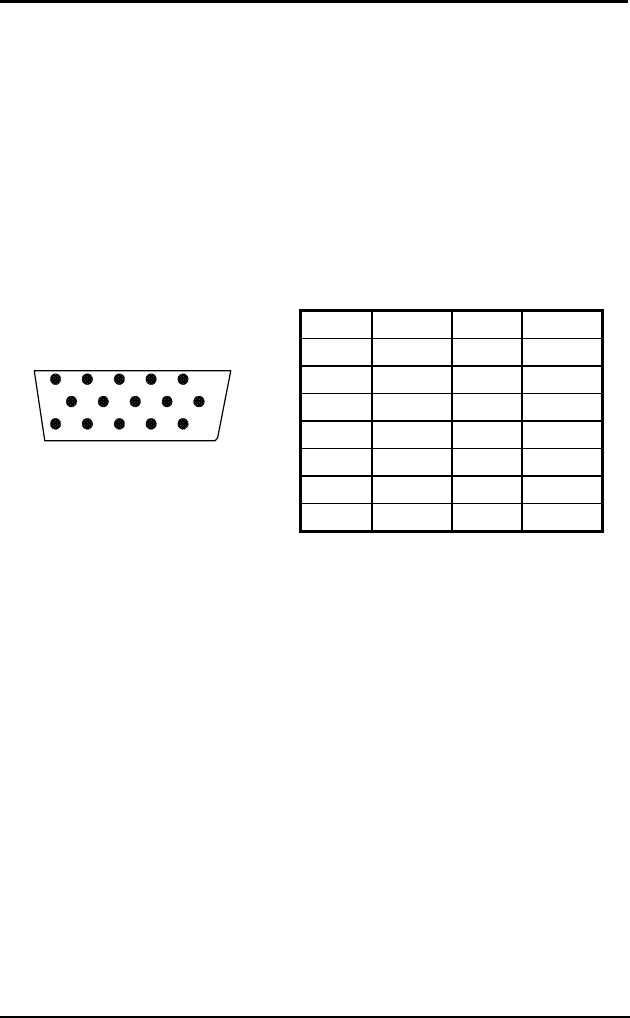
PANEL1000-370 All-in-One PANEL PC User’s Manual
System Installation
14
3.8 Digital I/Os
The PANEL PC 1000 provides a digital I/O of 4-channel inputs/outputs
for simple automation control. For example, it can be used to control
the opening and closing of the cash drawer on a POS system. It can
also be used for UPS control. It comes with a 15-pin D-SUB connector,
and its pin position and pin assignment is shown on the following
page.
6 7 8 9 10
11 12 13 14 15
12345
Digital I/O Pin Assignment
P1
OUT 1
P9
GND
P2
OUT 2
P10
GND
P3
OUT 3
P11
IN1
P4
OUT4
P12
IN2
P5
GND
P13
IN3
P6
GND
P14
IN4
P7
GND
P15
GND
P8
GND
3.9 Keyboard
The PANEL PC 1000 provides a standard PS/2 keyboard connector. If
the user would like to use AT keyboard interface, a conversion cable
is also provided to make this connection.
3.10 PS/2 Mouse
The PANEL PC 1000 has one PS/2 mouse connector. A simple
plug-in will make the connection.


















