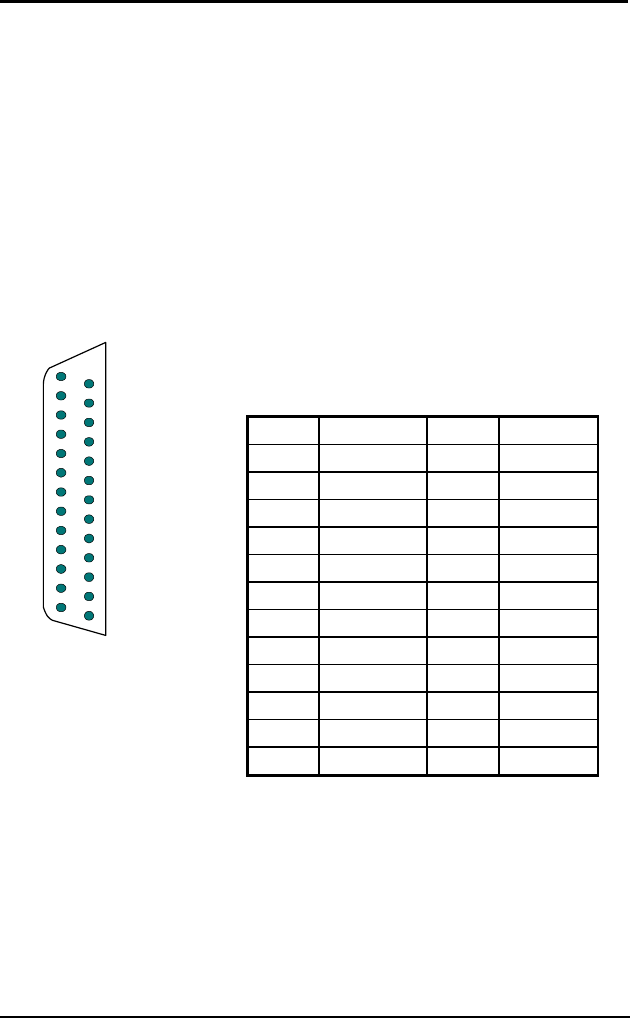
PANEL PC 1000 All-in-One PANEL PC User’s Manual
System Installation
15
3.11 External FDD
The PANEL PC 1000 does not build in any floppy disk drive into the
main system. Rather, it provides a FDD interface. An external FDD
cable is provided to connect a standard 3.5” FDD to the system for
system O/S and application software installation. The pin positions
and pin assignments are listed on the next page.
NOTE:
An optional external FDD is available for the
PANEL1000-370 system. Consult your authorized dealers or
sales representatives for more information.
13
12
11
10
9
8
7
6
5
4
3
2
1
26
25
24
23
22
21
20
19
18
17
16
15
14
PANEL PC 1000
External FDD Pin Assignment
P 1
SIDE1-
P 14
WPT-
P 2
RDATA-
P 15
TRK0-
P 3
GND
P 16
GND
P 4
GND
P 17
WGATE-
P 5
GND
P 18
GND
P 6
WDATA-
P 19
NC
P 7
REDWC-
P 20
STEP-
P 8
NC
P 21
DIR-
P 9
NC
P 22
MOTE0-
P 10
DRVS0-
P 23
NC
P 11
VCC +5V
P 24
DSKCHG-
P 12
VCC
P 25
NC
P 13
INDEX-
P 26
VCC


















