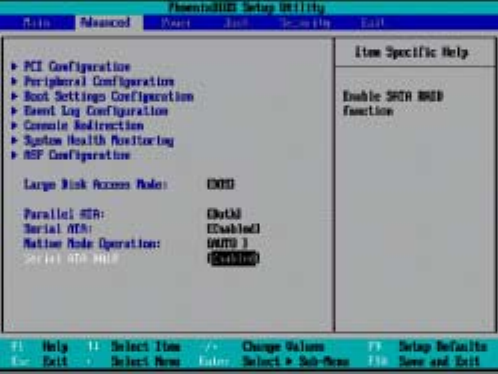
Appendix C: SATA RAID configuration utility
100
2 Select the Advanced menu as shown below.
3 Change the “Serial ATA” and “Serial ATA RAID” parameters to
ENABLED.
4 Press the F10 key to save the changes and exit the BIOS Setup
environment.
BB!S421!.!FO/cppl!!Qbhf!211!!Gsjebz-!Nbsdi!23-!3115!!5;1:!QN


















