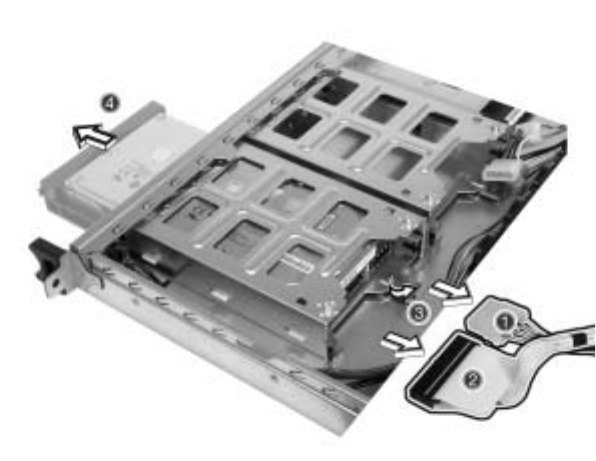
47
Installing and removing a hard disc
drive
Removing a hard disc
1 Remove the system cover. See “To remove the top panel” on page
43 for more information.
2 Remove the front bezel from the system. Press the release buttons
at either end.
3 Disconnect all cables from the back of the hard discs (1) and (2).
Turn the thumbscrew counter-clockwise (3) to release the HDD
tray and gently slide it forward, out of the system (4).
BB!S421!.!FO/cppl!!Qbhf!58!!Gsjebz-!Nbsdi!23-!3115!!5;1:!QN


















