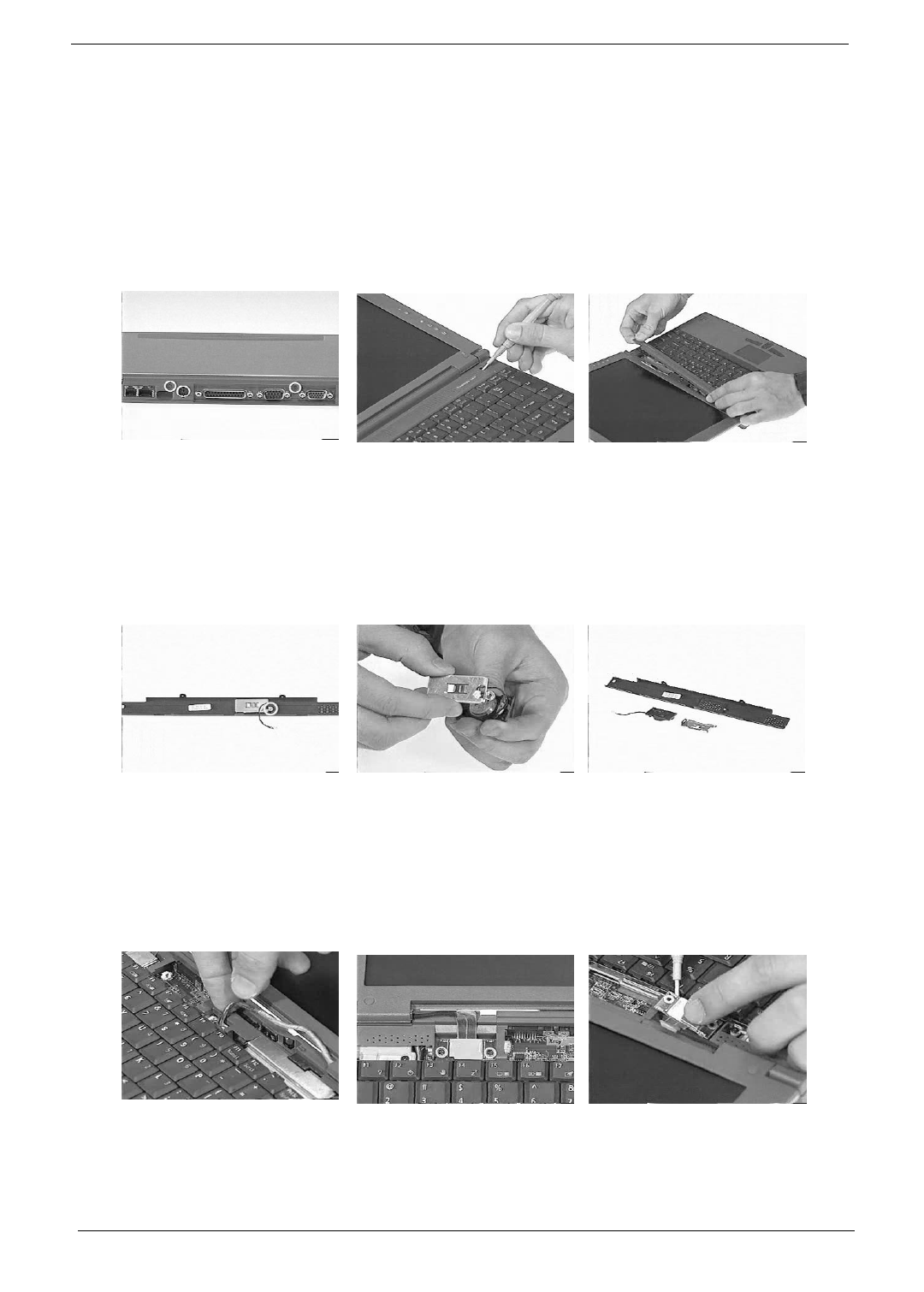
46 Chapter 3
Removing the LCD Module
Removing the Middle Cover
1. First remove the two screws from the rear of the unit.
2. Push the release button to release the middle cover gently.
3. Pull the middle cover up.
4. Disconnect the speaker cable from the main board and lift the middle cover away.
Removing the Speaker
1. First, remove the screw.
2. Remove the speaker plate with the speaker from the middle cover
3. Separate the speaker plate from the speaker.
Disassembling the LCD module
1. Disconnect the inverter cable from the main board.
2. Remove the two screws from the LCD FPC cable.
3. Disconnect the LCD FPC cable from the main board.
340SG.book Page 46 Thursday, October 28, 1999 10:51 AM


















