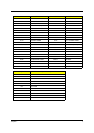10 Chapter 1
Closed Front View
# Item Description
1 Speakers Left and right speakers deliver stereo audio output.
2 Bluetooth
communication
button/indicator
Press to enable/disable Bluetooth function. Lights to indicate
the status of Bluetooth communications (manufacturing
option).
3Wireless
communication
button/indicator
Press to enable/disable Wireless function. Lights to indicate
the status of wireless LAN communications.
4 Power indicator Lights when the computer is on.
5 Battery indicator Lights when the battery is being charged.
6 Latch Locks and releases the lid.
"Launch keys" on page 10
# Icon Item Description
# Icon Item Description
# Item Description