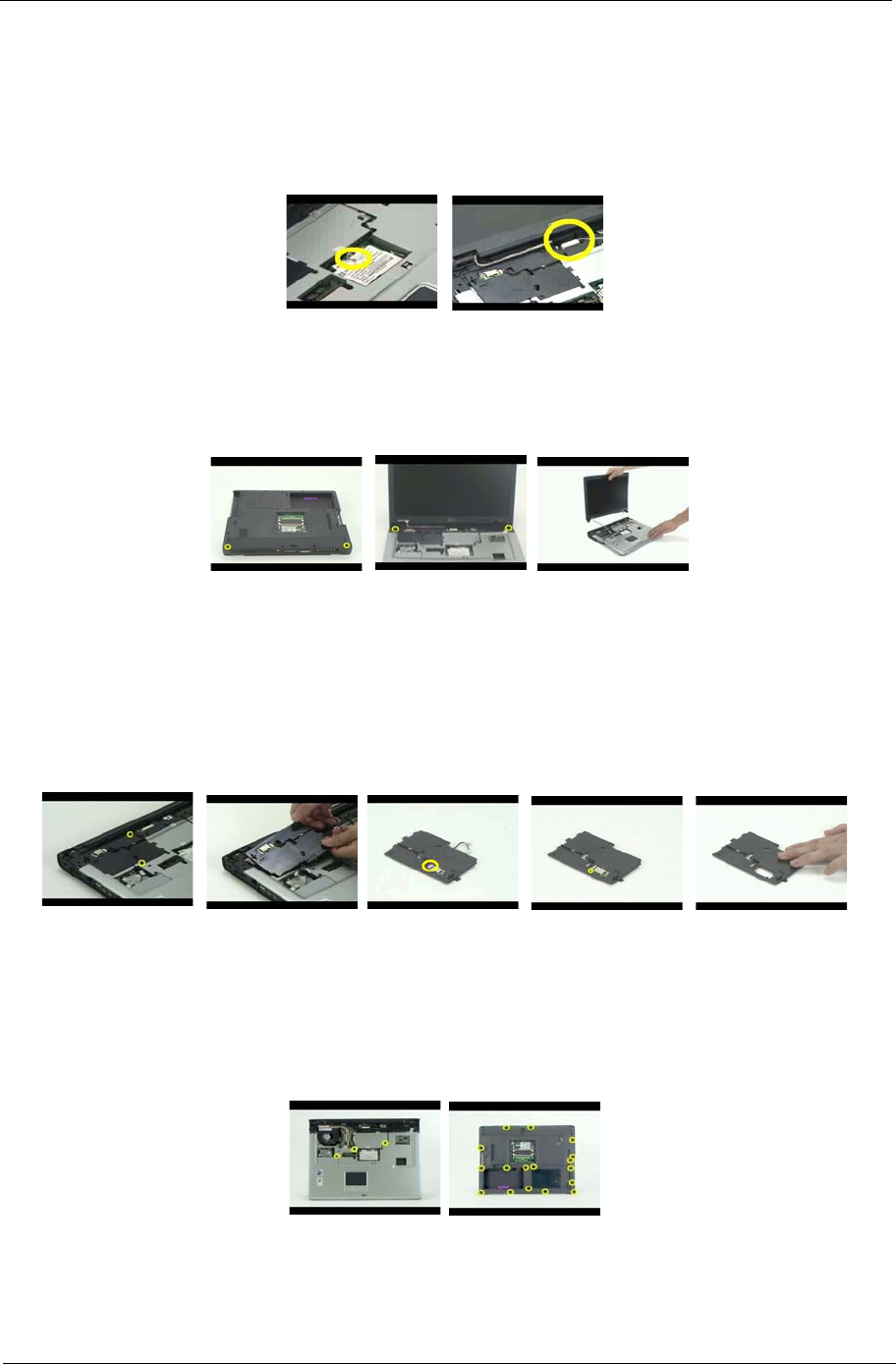
Chapter 3 59
Removing the Wireless and LCD Panel
1. Disconnect the one Antanna cable from the Wirelesss board.
2. Disconnect the LED cable with the flat screw driver from the VGA board.
3. Remove the two screws located on the bottom side to detach the LED panel.
4. Remove another two screws located on top cover to detach the LED Panel.
5. Detach the LED panel out from the system.
Removing the Thermal and Bluetooth Module
1. Remove the two screws to detach the thermal door
2. Disconnect the bluetooth cable from the bluetooth module
3. Remove the one screw to release the bluetooth module
4. Detach the bluetooth module out from the thermal door
Removing the Upper Case
1. Remove the 3 scerws located on the upper side to detach the upper case
2. Remove another 17 screws located on the bottom side to detach the upper case


















