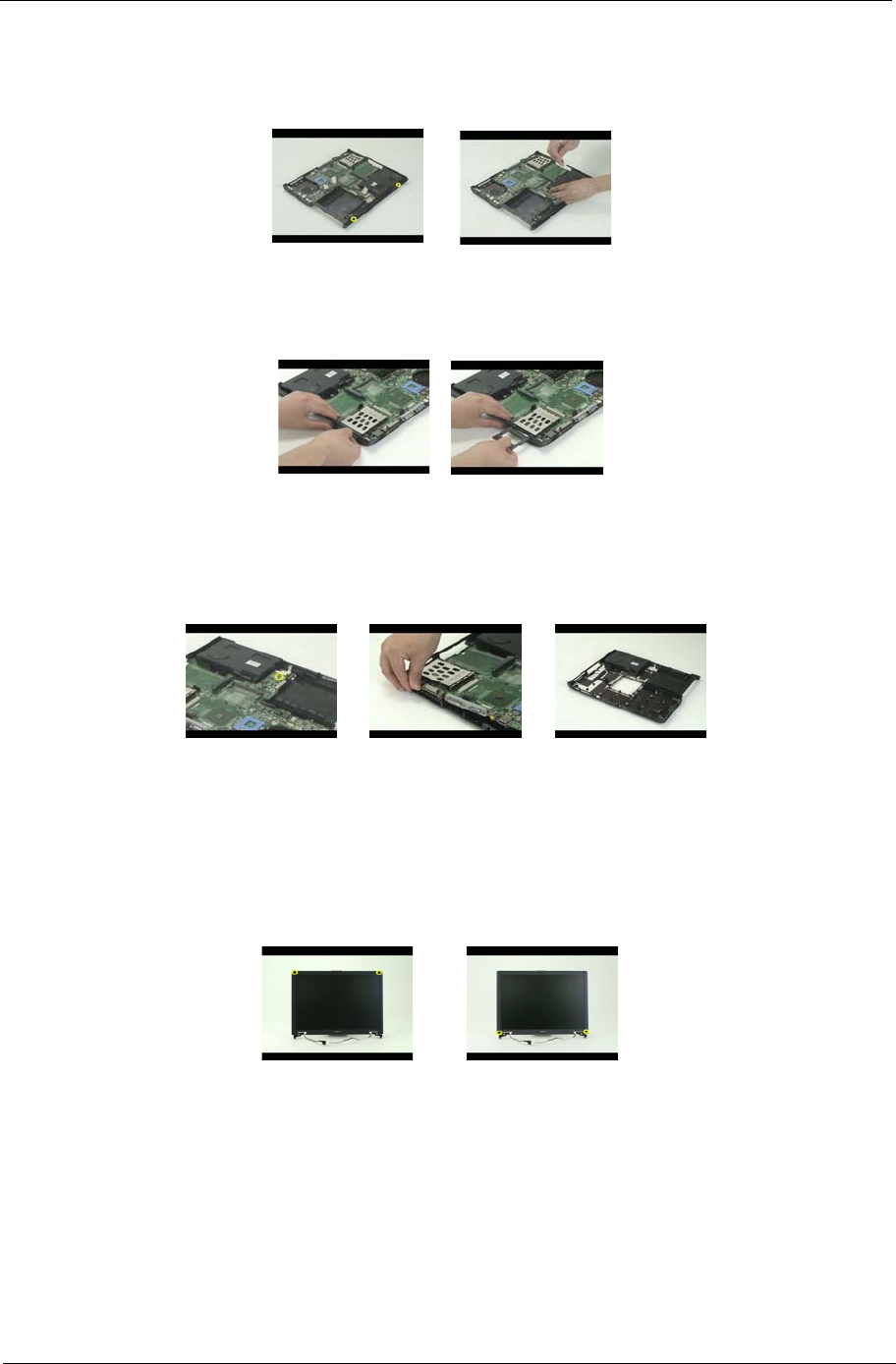
Chapter 3 63
2. Remove the one screw located on each speaker then detach the speakers out from the system
3. Press down the button to release the PCMCI dummy card then pull the dummy card out from the system
4. Remove the one screw to loosen the mainobard
5. Push outward of the side before releasing the mainboard out from the chassis
Removing the LCD Panel
1. Detach the upper LCD rubbers
2. Detach the LCD mylars from the lower side


















