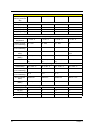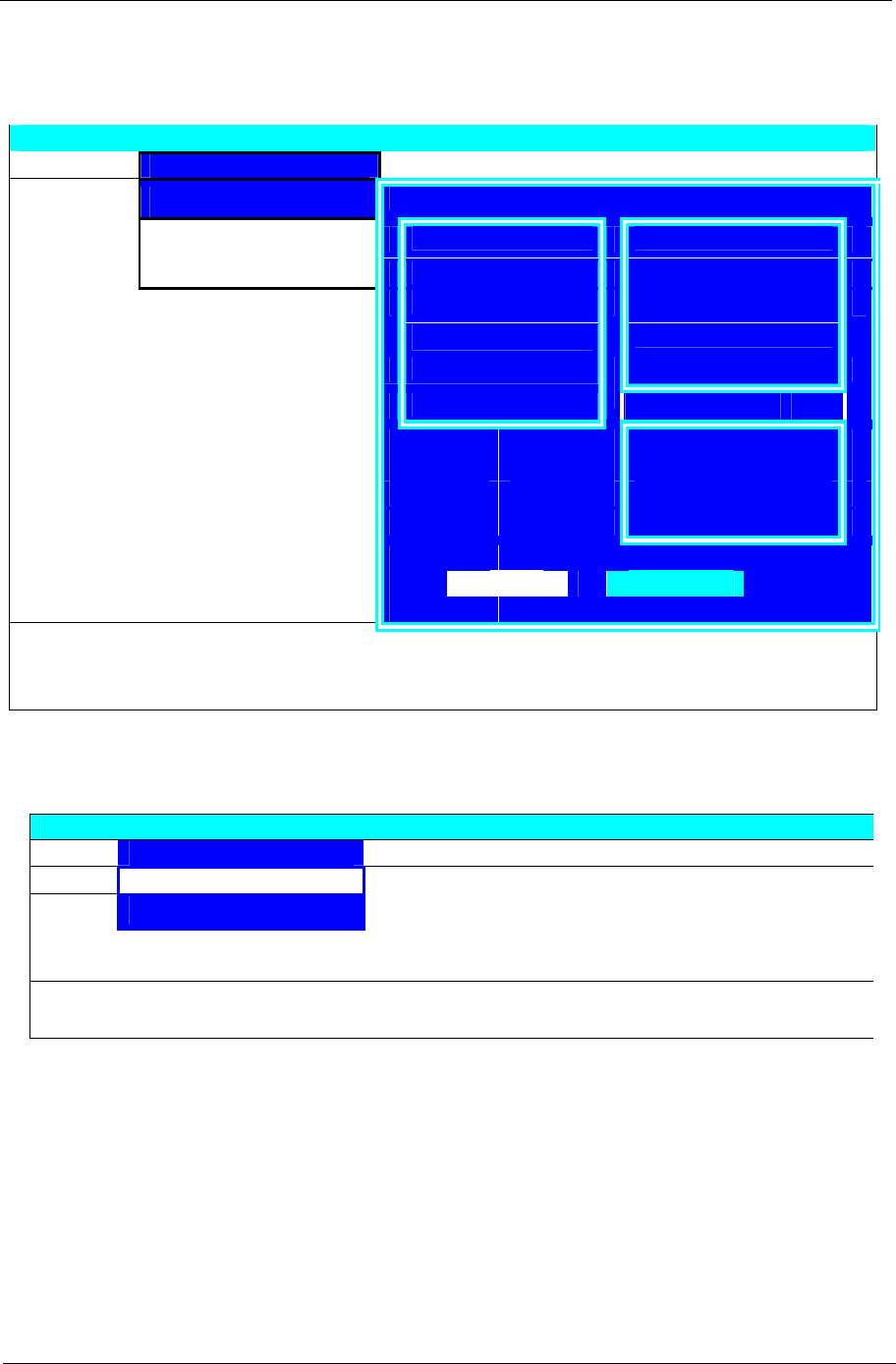
Chapter 2 49
Advanced
The Advanced screen contains parameters involving your hardware devices. It also provides advanced
settings of the system.
Insyde Software SCU May 20, 2003 5:40:09 AM
Main Advanced Security Boot Exit
Infrared Port (FIR)
-----------------------------FIR Ports--------------------------
-----FIR I/O settings--- -Mode Setting for IRDA-
ԩLegacy USB Support
(ʳʳ) Disabled ( ) Normal (16550)
( ) COM1,3F8,IRQ4 ( ) IrDA (HPSIR)
(Ԧ) COM2,2F8,IRQ3
( ) ASK IR
( ) COM3,3E8,IRQ4
(Ԧ) FAST IR
(ʳʳ) COM4,2E8,IRQ3
DMA Setting For FIR
( ) DMA1
(Ԧ) DMA2
( ) DMA3
OK
Cancel
<Tab> <Right> <Left> for block select. <Up> <Down> for item select.
< Enter> for accept. <Cancel> <Esc> for reject. <Alt> activates accelerators.
<Space> for Enable or Disable.
Insyde Software SCU May 20, 2003 5:40:09
A
Main Advanced Security Boot Exit
Infrared Port (FIR)
ԩLegacy USB support
Legacy USB keyboard, Floppy Drive, USB Mouse Support
<Space> for Enable or Disable