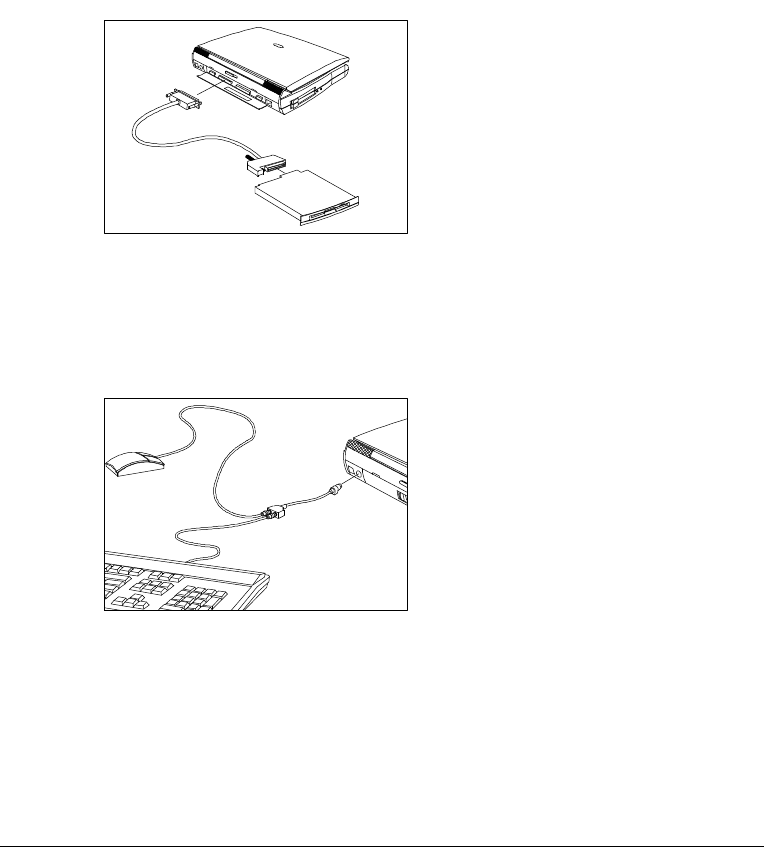
4-12 User’s Manual
4.9.2 Cables
Floppy Drive Cable
The floppy drive cable allows you to use your floppy drive module
externally.
Open the port cover of the notebook
and connect the 25-pin connector
end of the floppy drive cable to the
parallel port. Then connect the
other end to the floppy drive
module.
PS/2 Y-Bridge Cable
The PS/2 Y-bridge cable allows you to connect two PS/2 devices, mouse
and keyboard, to your notebook simultaneously.
Connect the single connector end of
the Y-bridge cable to the notebook’s
PS/2 port and the double connector
ends to the two PS/2 devices.
Take note of the icons on the double
connector before connecting the
devices.


















