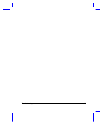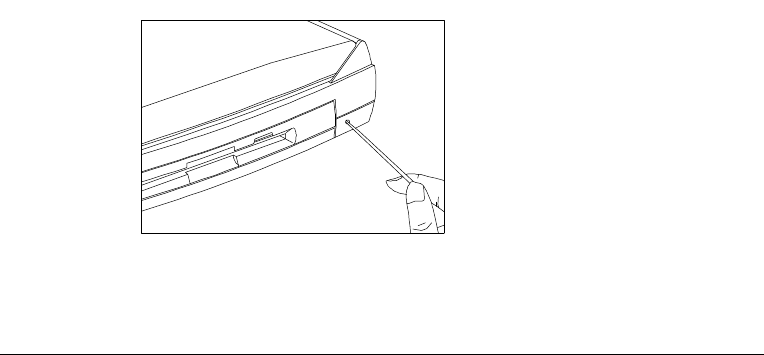
8-2 User’s Manual
8.1 Q & A
Q & A lists possible situations that may arise during the use of your
notebook, and gives easy answers and solutions to these questions.
Q: I travel a lot and occasionally use my notebook in extreme
temperature conditions. Will my notebook bend to the weather?
A: The notebook’s core design makes use of materials that dissipate heat
quickly, without the need of a fan that can be noisy at times. The
unique power management system also ensures that major
components do not run too hot by closely monitoring thermal
conditions within the unit itself.
So, whether you are using the notebook in the desert or in the arctic
pole, you never need to worry about components breaking down or
even a dip in the performance. If you feel the unit is a bit warm, you
can always enable the automatic tilt feature of the keyboard and let the
unit breathe a little. J See section 2.4.2 for details.
Q: What do I do if my notebook hangs and rebooting doesn’t solve
the problem?
A: Every machine should have a fail-safe switch or a last resort, even a
notebook. Desktops usually have the reset button and this notebook
has one, too. This feature not only resets the machine, but it also re-
synchronizes the notebook and its devices for a successful restart.
Conveniently located on the
notebook’s right panel, the reset
notch can be accessed by a pin,
paperclip or the tip of a ballpoint
pen.
Refrain from using a pencil as
the pencil lead may break off
and lodge itself in the reset
notch.