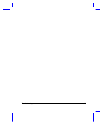Troubleshooting 8-3
Q: I prefer using an external keyboard and mouse, but both have
PS/2 connectors and there is only one PS/2 port on the notebook.
How do I connect them to the notebook at the same time?
A: To connect two PS/2-type devices to the notebook, you need to use a
PS/2 Y-bridge cable. See PS/2 Y-Bridge Cable in section 4.8.2 for
details.
Connecting two PS/2-type devices via the mini dock is not a problem,
because there are separate PS/2 connectors for an external keyboard
and mouse.
Q: I opened the display but the notebook does not start or boot-up.
A: Look at the power indicator ( ) on the display panel.
If the indicator is not lit, no power is being applied to the notebook.
Check the following:
• If you are running on battery power, it may be low and unable to
power the notebook. Connect the AC adapter to recharge the
battery pack.
• Make sure the AC adapter is plugged in properly to the notebook
and to the power outlet.
If the indicator is lit, check the following:
• Is a non-bootable (non-system) diskette in the floppy drive?
Remove or replace it with a system diskette and press
b-a-c to restart the system.
• The operating system files may be damaged or missing. Insert
the startup disk you created during Windows 95 setup (see section
1.4) into the floppy drive and press b-a-c to restart the system.
This will diagnose your system and make necessary fixes.
If you still cannot access your hard disk or start-up Windows 95
after the diagnosis, you may need to use the notebook backup
disk to restore your hard disk to its initial state. See the backup kit
for details.