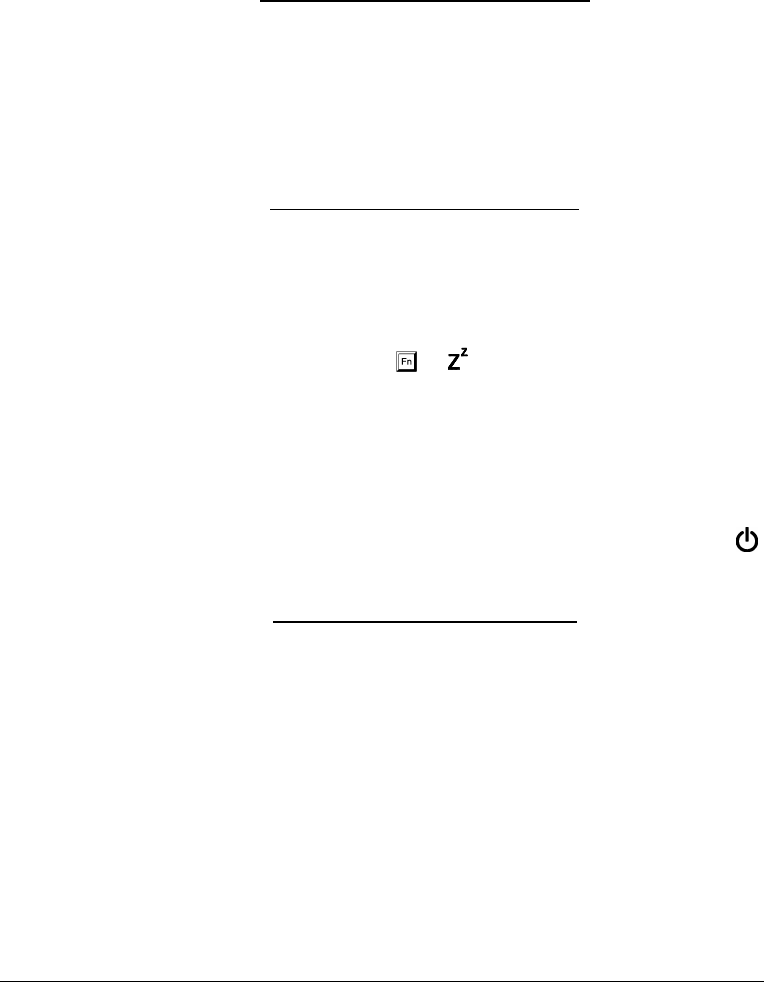
3-14 User’s Manual
Suspend-to-Memory Mode Conditions
For the notebook to enter suspend-to-memory mode, any of the following
conditions should exist:
• When Lid is Closed parameter is set to [Suspend To Memory]
• The suspend-to-disk file is either absent or invalid
Entering Suspend-to-Memory Mode
With the suspend-to-memory conditions satisfied, there are many ways to
enter suspend mode:
• Closing the display
• Pressing the suspend hot key
-| ( )
• Sustained inactivity
• Battery fail condition occurs without a powered AC adapter connected
• Any suspend condition where suspend-to-disk fails
When the system enters suspend-to-memory mode, the power indicator ( )
flashes.
Leaving Suspend-to-Memory Mode
There are four ways to leave suspend-to-memory mode and return to
normal mode:
• If the display is closed, open the display
• If the display is open, press any key.
• The Resume on Modem Ring: parameter is set to [Enabled] and
the internal modem rings.
• The Resume on Schedule parameter is set to [Enabled] and the
Resume Date and Time parameters have been met.


















