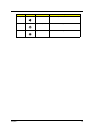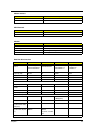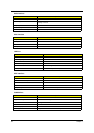22 Chapter 1
NOTE: Keep your fingers dry and clean when using the touchpad. Also keep the touchpad dry and clean. The
touchpad is sensitive to finger movements. Hence, the lighter the touch, the better the response.
Tapping too hard will not increase the touchpad’s responsiveness.
Scroll Click and hold
the button in the
desired
direction (up/
down/left/right)
Function Left Button(1)
Right
Button(4)
Scroll
Button(3)
Main Touchpad(2)