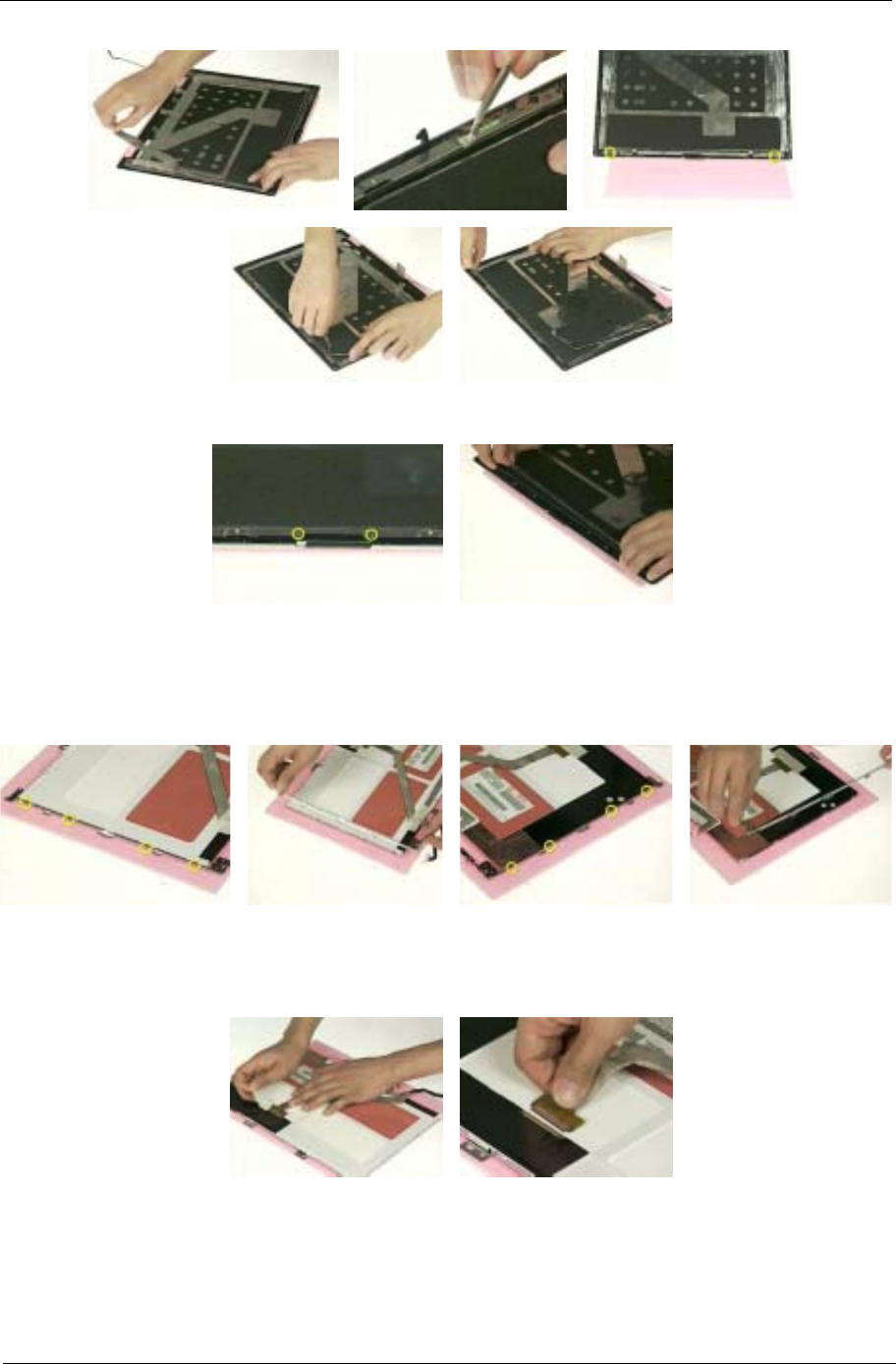
Chapter 3 59
23. Remove the left and right antenna brackets and antenna cable from the LCD cover.
24. Remove the two screws that secure the LCD bar.
25. Remove the LCD bar from the LCD cover.
26. Remove the four screws that secure the right LCD bracket.
27. Remove the right LCD bracket.
28. Remove the four screws that secure the left LCD bracket.
29. Remove the left LCD bracket.
30. Tear off the tape on the LCD cable.
31. Disconnect the LCD cable from the LCD.
32. This completes the LCD module and upper case disassembly.


















