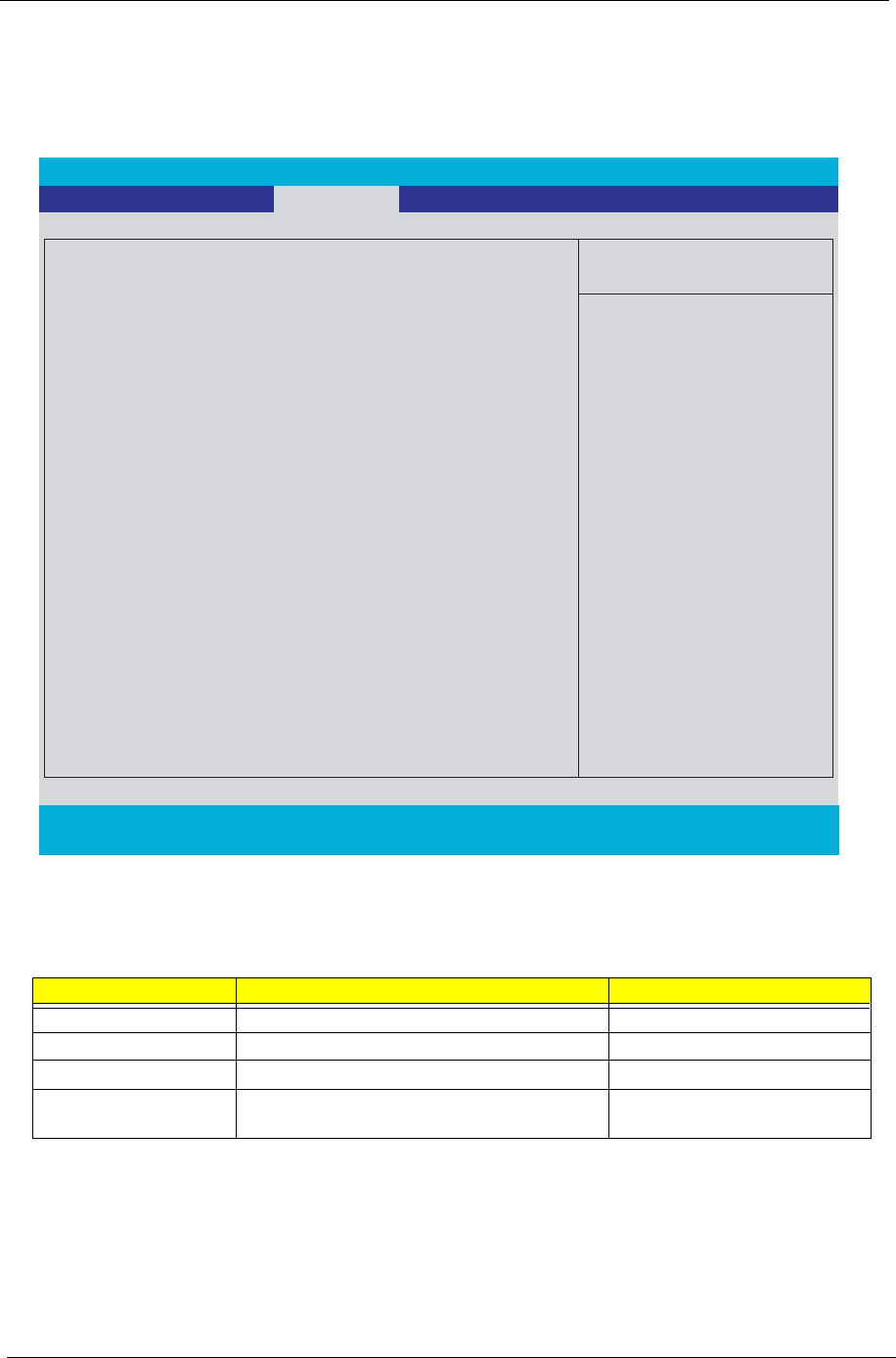
37 Chapter 2
Advanced
The Advanced menu screen contains parameters involving your hardware devices. It also provides advanced
settings of the system.
The table below describes the parameters in the screen. Settings in boldface are the default and suggested
parameter settings.
Parameter Description Options
Serial port A Configure serial port A using options Auto/Enabled/Disabled
Infrared Port Enables, disables or auto detects the Infrared port. Auto/Enabled/Disabled
Parallel Port Enables, disables or auto detects the parallel port.
Enabled/Disabled/Auto
Mode Sets the operation mode of the parallel port.
ECP, EPP, Output only or Bi-
directional
PhoenixBIOS Setup Utility
Info. Main Advanced Security Boot Exit
Item Specific Help
Infrared Port::
Configure serial port A
using oprions:
[Disabled]
No configuration
[Enabled]
User configuration
[Auto]
BIOS or OS chooses
configuration
(OS Controlled)
Displayed when
controlled by OS
F1 Help
↑↓
Select Item F5/F6 Change Values F9 Setup Defaults
Esc Exit
←
→
Select Menu Enter Select
4
Sub-Menu F10 Save and Exit
Parallel port:
Mode:
[Auto]
[Auto]
[ECP]
Serial port A:
[Auto]


















