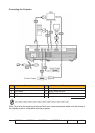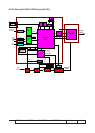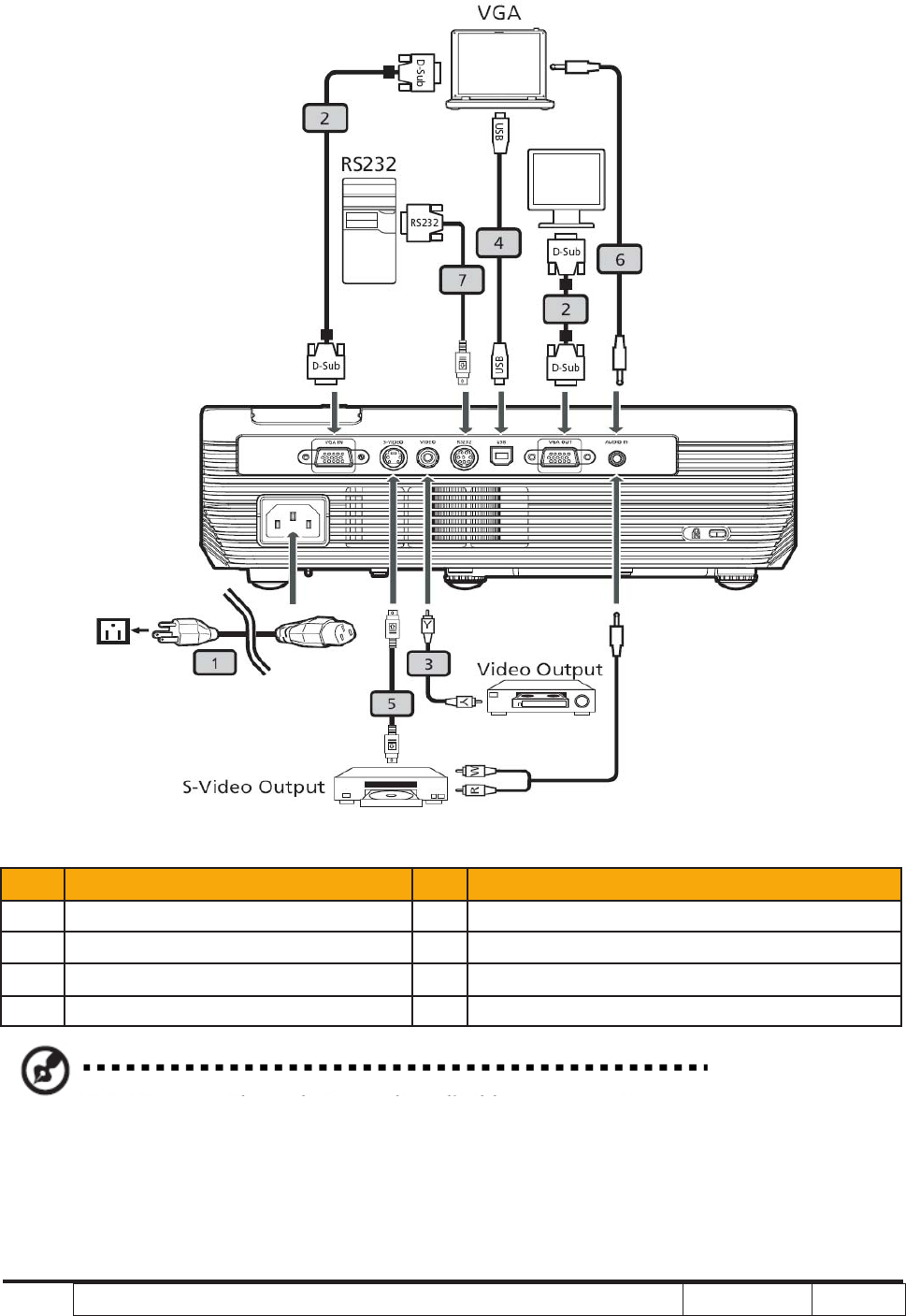
X1160 Series/X1260 Series/X1160Z Series/X1260K Refresh
Condential
1-10
Connecting the Projector
Item Description Item Description
1 Power cord 5 S-Video cable
2 VGA cable 6 Audio cable jack/jack
3 Composite video cable 7 RS232 cable
4 USB cable
Note: To ensure the projector works well with your computer,please make sure the timing of
the display mode is compatible with the projector.