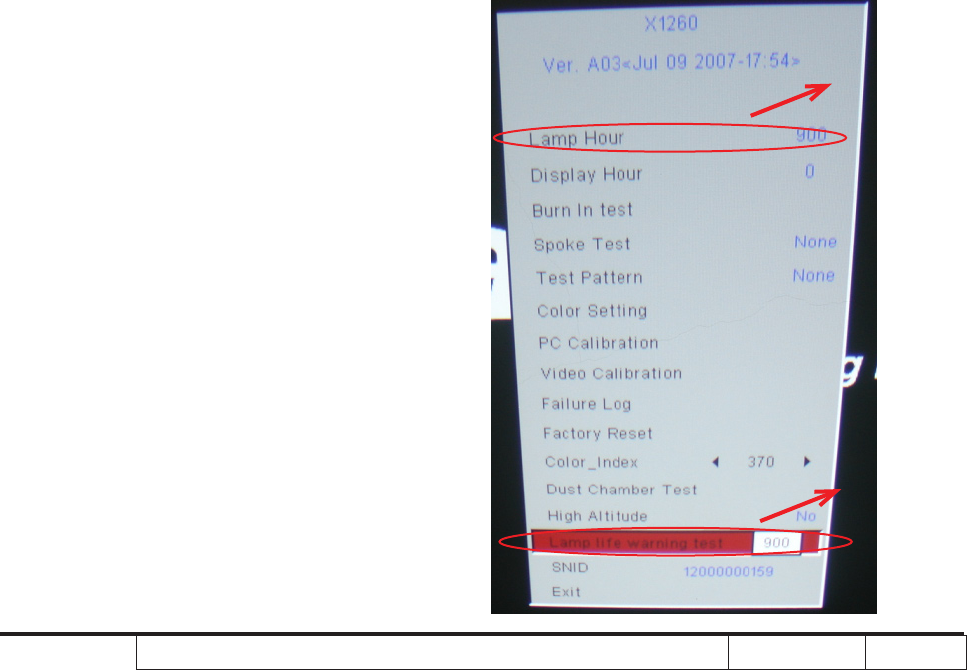
X1160 Series/X1260 Series/X1160Z Series/X1260K Refresh Condential 2-18
3. Abnormal image inspection
- It should not have any abnormal color at the
rim of the image by estimating through the
eyes.
Note: To avoid over adjust the rod. After the
opration,please use the glue to xed the screws.
2-18 Re-write Lamp Usage
Hour
- Take X1260 for example,X1160/X1160
Refresh/X1260 Refresh/X1160Z/X1160Z
Refresh/X1260K Refresh is the same as
X1260
1. Get into service mode.
- press (power > left > left > menu) to get
into service mode.
2. Use left or right key to re-write the lamp
hour back to previous lamp usage hour.
3. Choose exit
Check the lamp
usage hour
Re-write lamp
usage hour


















