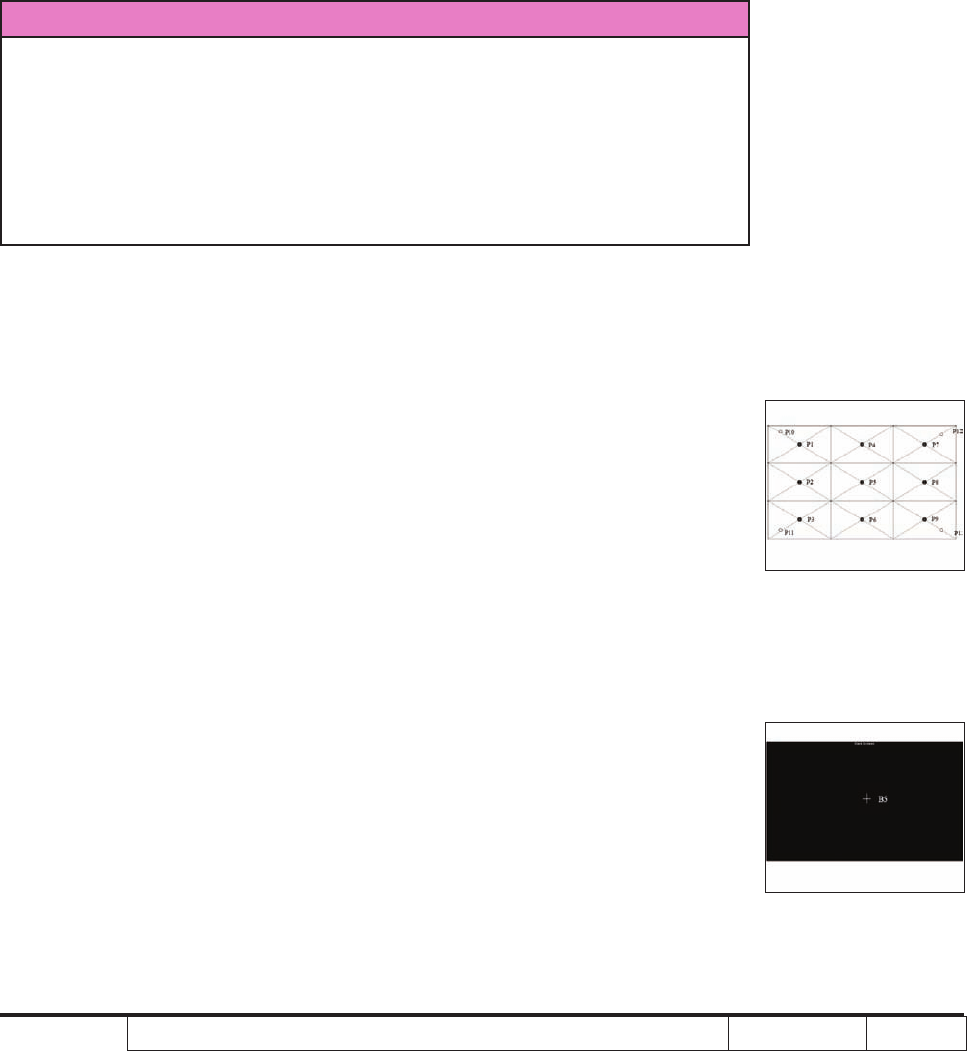
X1160 Series/X1260 Series/X1160Z Series/X1260K Refresh Condential
4-11
4-9 Optical Performance Measure
Inspection Condition
- Environment luminance: 5 Lux
- Product must be warmed up for 3 minutes
- Distances from the screen: <Max. zoom & 60 inches diagonal> 1.8 M
- Screen Size: 60 inches diagonal
- Reset to default before measurement
1. Test equipment
Procedure - Test equipment: video generator.
- Test signal: analog 1024x768@60Hz.
2. Brightness
Procedure - Full white pattern
- Use CL100 to measure brightness values of
P1~P13.
- Follow the brightness formula to calculate
brightness values.
☼ Brightness Formula
Avg.(P1~ P9)x1.1m
2
Criteria -800 lumens (for X1160/X1260/X1160Z)
-900 lumens (for X1160 refresh/X1260 refresh/
X1160Z refresh/X1260K refresh)
Full white pattern
Full black pattern


















